A custom tracking domain is a dedicated subdomain that is used specifically for tracking the performance of cold email campaigns. It is set up to track user interactions like email opens, clicks on links within the emails.
Having a custom tracking domain will improve your deliverability and help you stay off blacklists.
Open and click trackings in Manyreach are optional, but if you plan to track opens and clicks it's crucial to set up a custom tracking domain. It is advised to set up a matching tracking domain for each sending domain.
If you have a sender john@getbusiness.com, then your sending domain is getbusiness.com. Custom tracking domain is then a subdomain of your sending domain - link.getbusiness.com.
Before you setup a custom tracking domain in Manyreach, you need to go to your domain hosting provider - place where you bought domain or where you have access to the DNS settings.
Once you are there create a CNAME record that points to link.sndprs.com
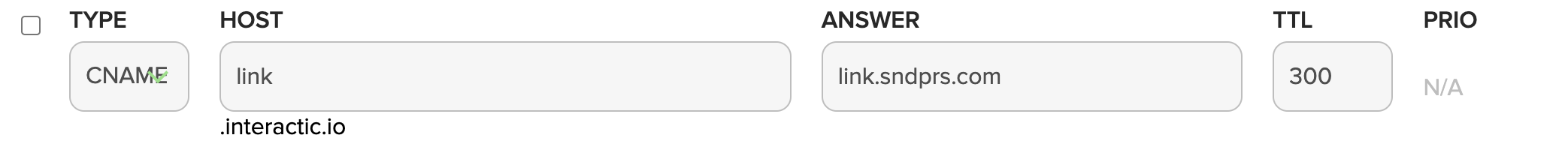
Record type: CNAME
Host: link.{yourdomain.com}
Answer: link.sndprs.com
TTL: as is by default
After you create a CNAME wait a few minutes for new records to propagate. This time depends on your hosting provider. You can check if the record is already live at https://mxtoolbox.com/CNAMELookup.aspx. If you see a screen like below it means the subdomain is ready to be added to Manyreach.
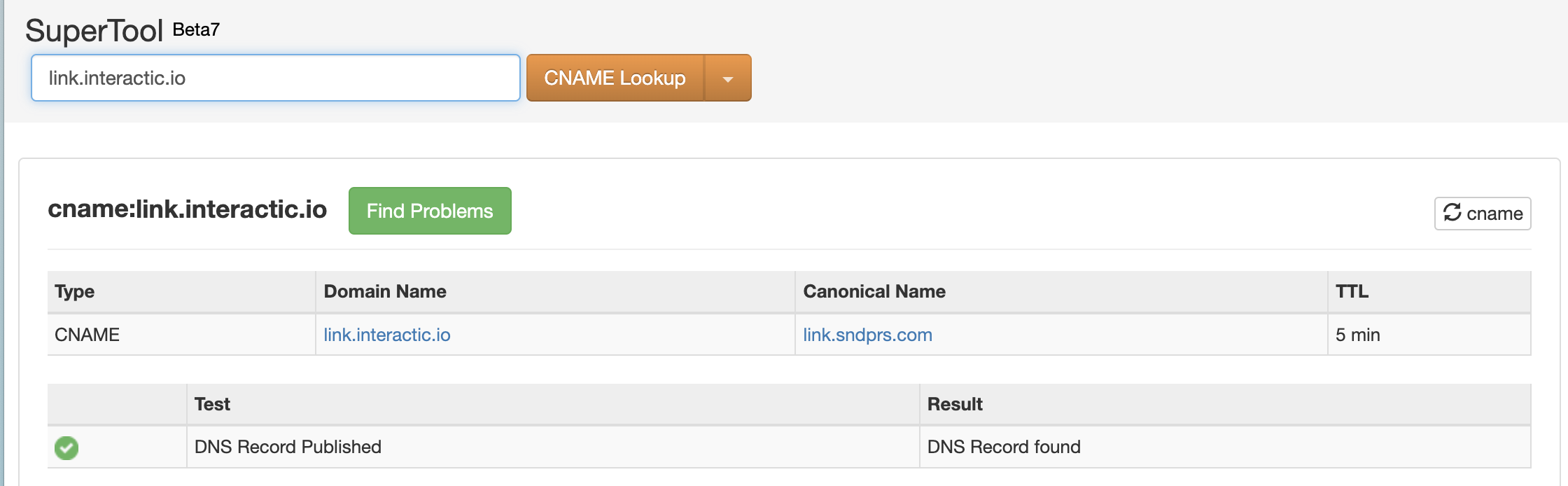
Manyreach offers a done-for-you Custom Tracking Domain setup. So here’s what you have to do to set it up in minutes.
1. Go to Senders and click on a sender to whom you want to add a custom tracking domain.
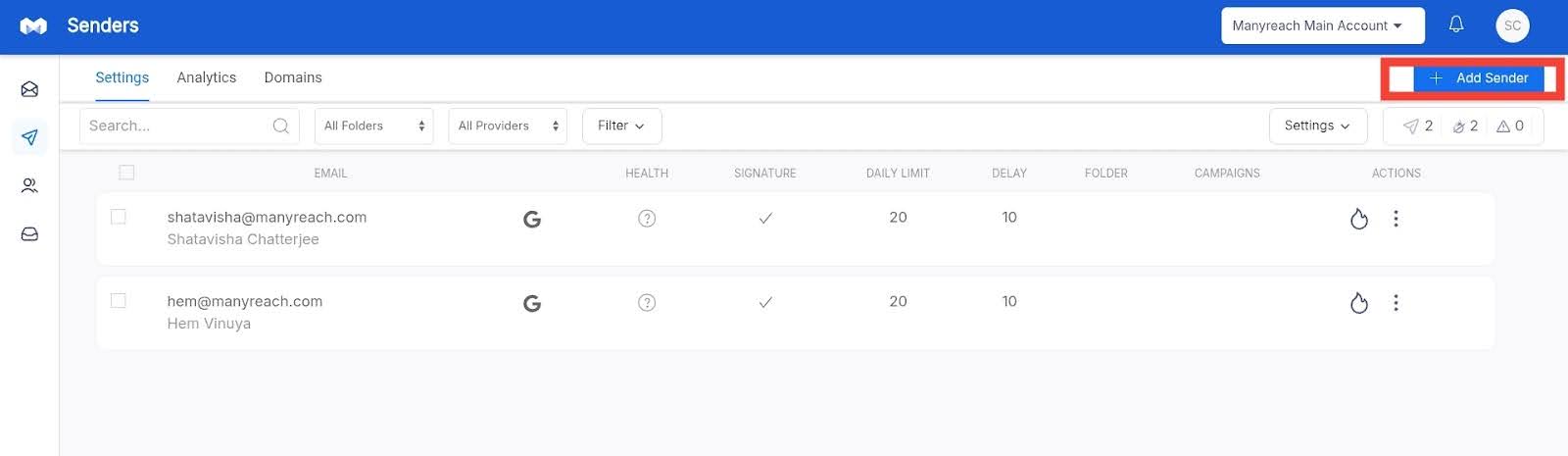
2. A pop-up will appear, from here you have to click the “Start Your Order” option.
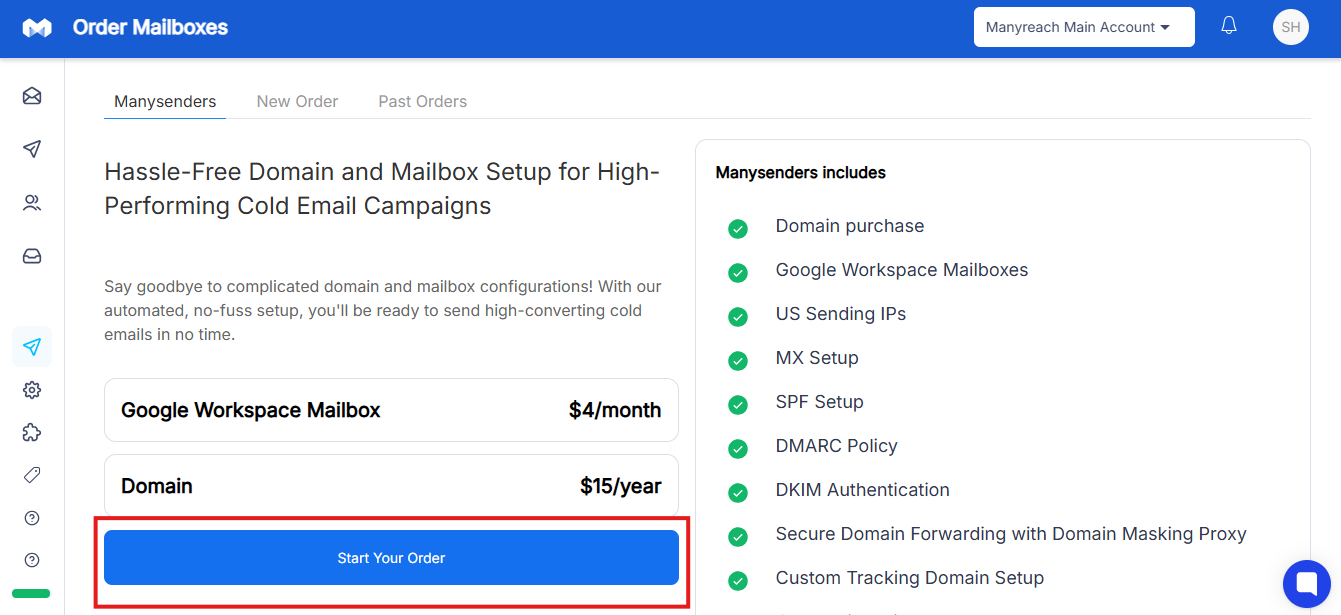
3. Now you have to first add the domain name, and check it.
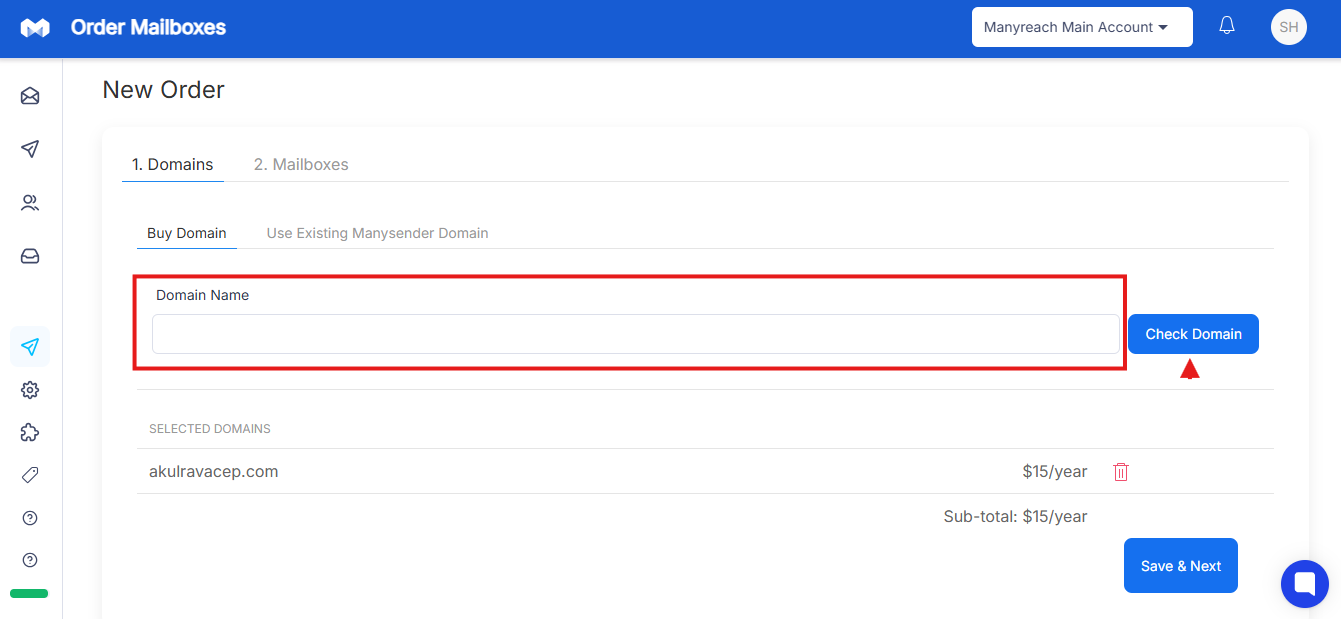
4. It will give you the available domain options, you have to select your preferred domain, and click on “Save & Next”.
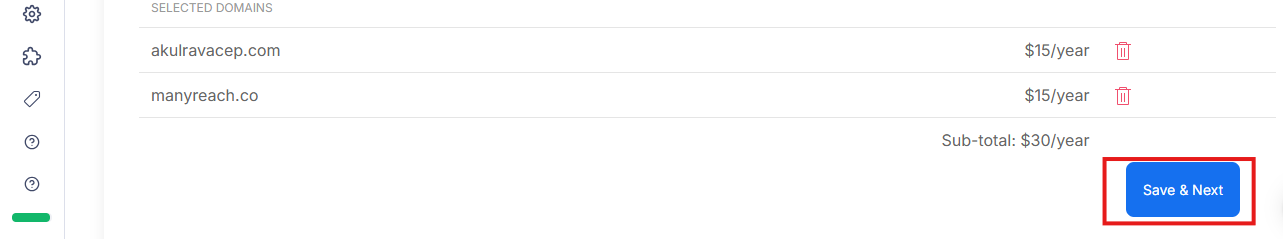
5. Next, you have to select your email provider, add the forwarding domain, add the First Name, Last Name. After that you have to add the email address you want to add and click on the Add Email button.
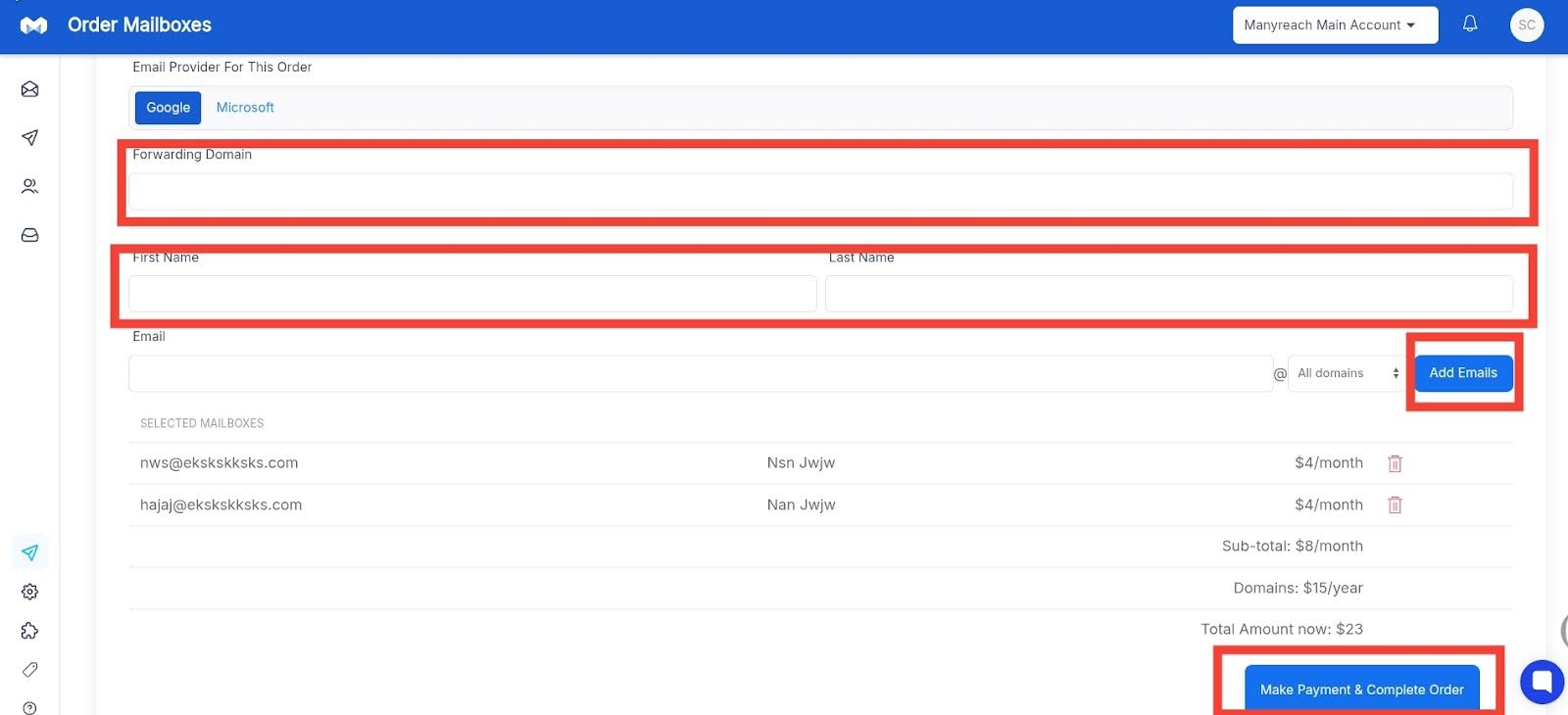
Once you make your payment and start your order, your custom tracking domain will be set up automatically, and you can start sending email.