We are using a dedicated spin tag for A/Z testing. You can find it under the SPIN menu above the subject and email body editor.
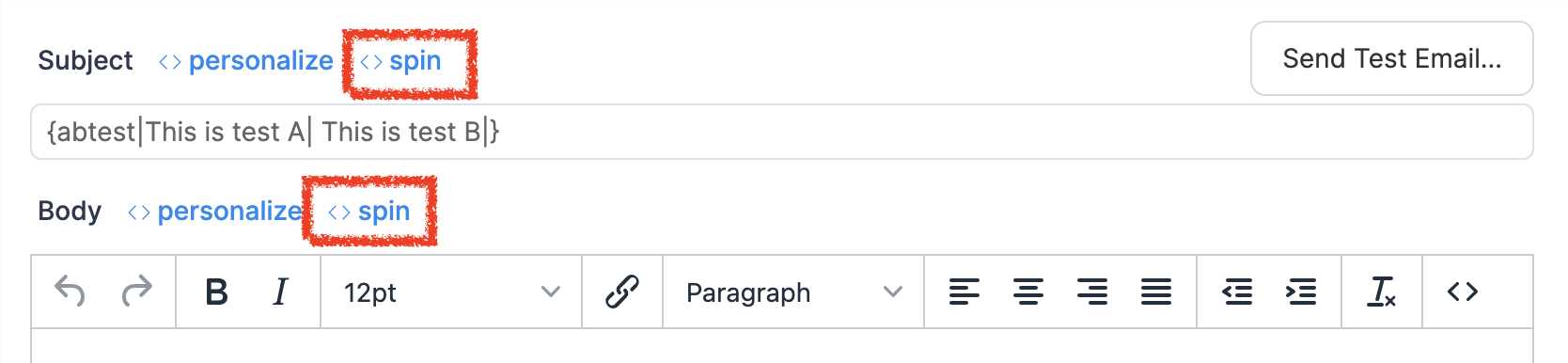
Clicking on AB Test from the SPIN menu will result in inserting {abtest|This is test A| This is test B|} spin tag.
Replace "This is test A" and "This is test B" with your copy. You can include different variables in the test like the prospect's name, company etc.
{abtest|quick question|{{FIRST_NAME}}<>{{SENDER_FIRSTNAME}}|}
If you want more than A/B test, you just enter an additional variant followed by |, for example:
{abtest|quick question|Question|{{FIRST_NAME}}<>{{SENDER_FIRSTNAME}}|{{COMPANY}}|}
You can create unlimited variations for the subject and the email body.
You can A/Z test only a part of the email body like below where the test will reveal if "this" or "next" week performed better. A/Z test tags are bolded for better visibility
--
Hi {{FIRST_NAME}},
do you have time {abtest|this|next|} week for a quick call about content marketing strategy?
Best
{{SENDER_FIRSTNAME}}
--
Or you can test the whole email body like below. A/Z test tags are bolded for better visibility
--
{abtest|Hi {{FIRST_NAME}},
do you have time this week for a quick call about content marketing strategy?
Best
{{SENDER_SIGANTURE}}
|{{FIRST_NAME}}, can I send you a quick video about content marketing strategy?
regards
{{SENDER_NAME}}
|}
--
In the campaign report, you'll see all the combinations of A/Z tests that you set. If you have two variants in the subject line
{abtest|quick question|{{FIRST_NAME}}<>{{SENDER_FIRSTNAME}}|}
and two variations in the body {abtest|this|next|} you will get 4 variations and the report will look like this
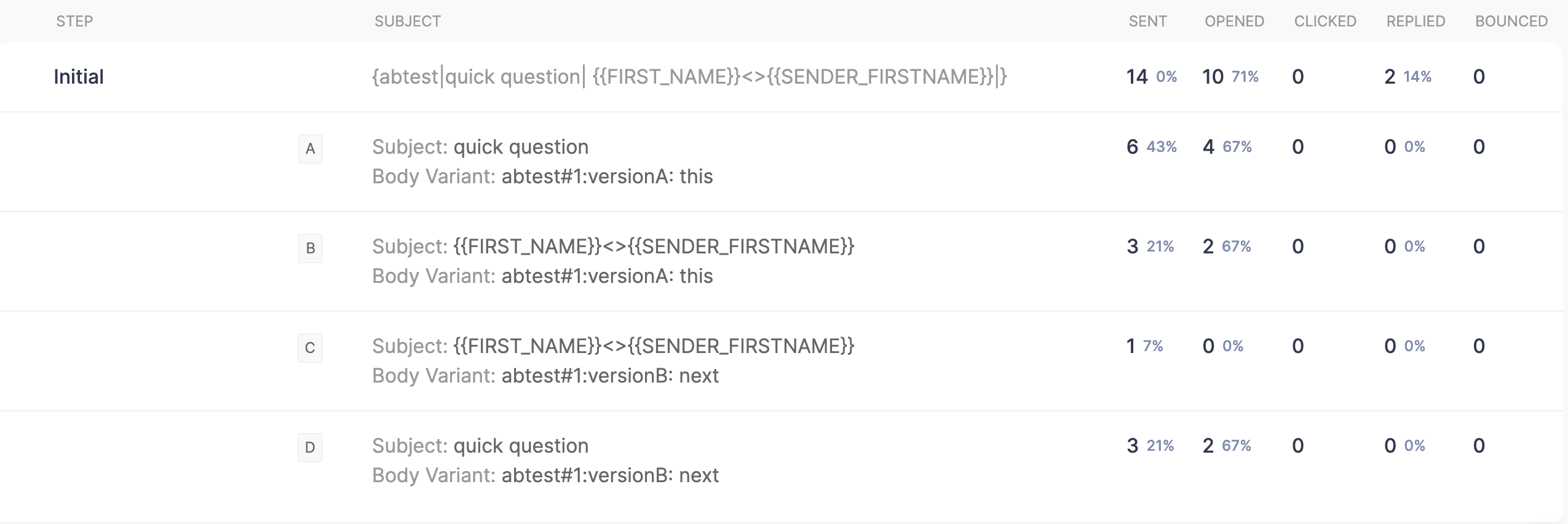
Based on results you can then adjust the final copy of your subject line and email copy.
How many variants can I create?
As many as you can. Doesn't matter what step, you can add as many as you need.
Will Step 2 A follow Step 1 A? Or is it random?
It will be random because you can have multiple variants of each email body and/or subject line. (ex. 3 variants for the Subject line and 2 variants for the Initial email body). There is no option to match variants.