Text-based emails are emails composed entirely of plain text, without any HTML formatting or embedded images. This new feature in Manyreach focuses on optimizing email deliverability by minimizing reliance on HTML elements, which can sometimes trigger spam filters.
Sign in to Manyreach
Go to Campaigns from the main menu
Click on the campaign you want to send plain-text emails
Navigate to the Settings tab.
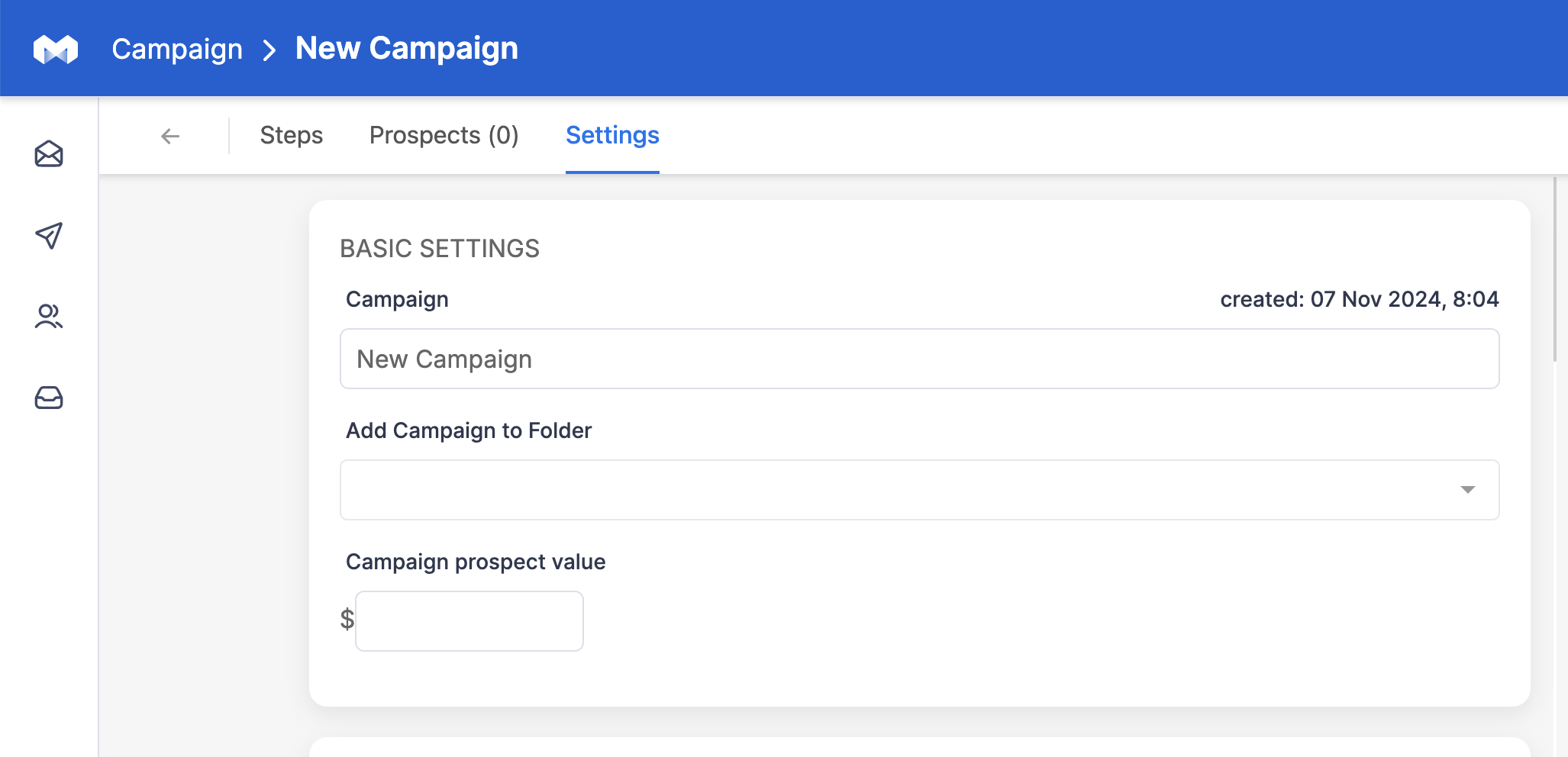
Scroll down to the Delivery Optimization option for text-only emails.
Click on the button. It will turn green indicating that the text-only emails option is enabled.
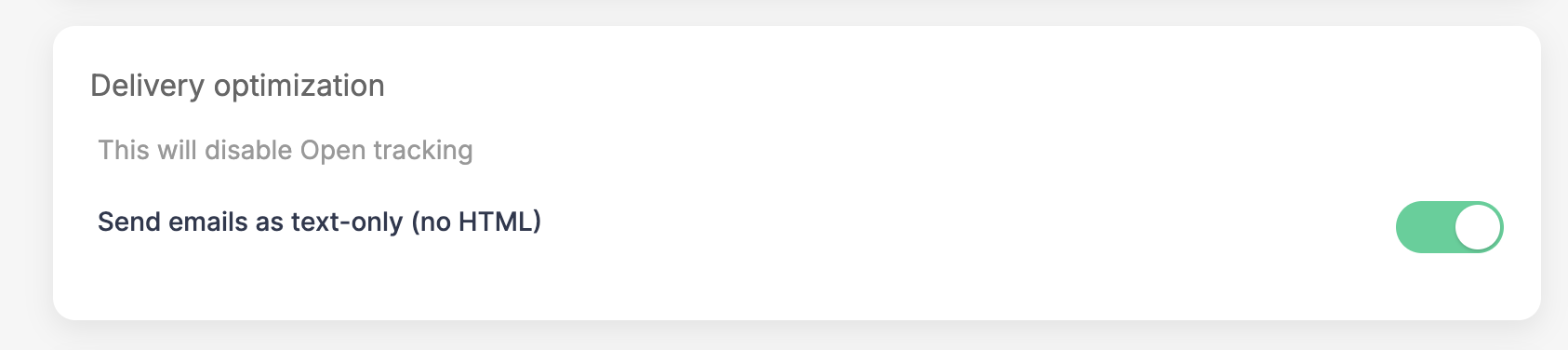
Please note that open tracking will be disabled. Open tracking relies on a hidden image which is an HTML element.
***It will not work with text-only emails even if Open Tracking is On in the settings.
In the Settings tab of the campaign, scroll to Email Tracking.
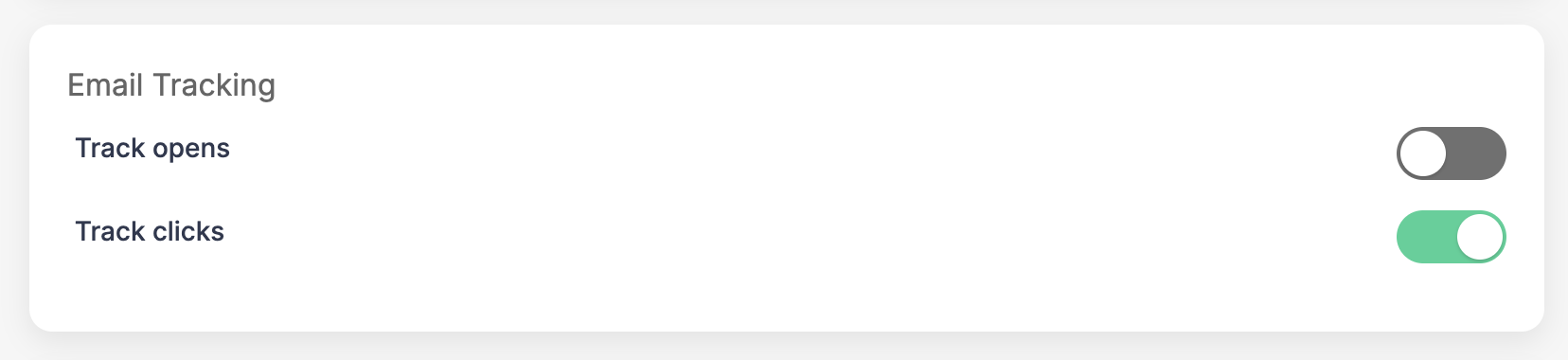
Please note that Text-only emails handle links differently from HTML emails.
If Track clicks is enabled, the links in the email will appear longer because they include tracking codes.
(e.g., https://tracking.manyreach.com/redirect?to=yourlink.com)
Pros  Provides detailed analytics about user engagement.
Provides detailed analytics about user engagement.
Cons  Makes links look less clean and personal.
Makes links look less clean and personal.
If Track click is disabled the links will appear as entered, such as https://yourwebsite.com.
Pros  The email looks simpler and more trustworthy.
The email looks simpler and more trustworthy.
Cons  You lose the ability to track link clicks.
You lose the ability to track link clicks.
Signature Formatting: HTML-rich signatures will be stripped of all images and styling, leaving only plain text, links, and phone numbers. A plain-text or minimalistic signature is recommended to maintain a professional look.
No Open Tracking: Open tracking won’t work as it relies on hidden images, but you can still track clicks if enabled.
URL Appearance: Hyperlinks will be fully visible, and tracking-enabled links may appear long or unusual.
Testing: Always send test emails to ensure clarity and engagement without visual elements.
For additional information and help, please reach out to Manyreach customer support.