Before we discuss setting sending limits for the campaign, it's worth pointing out that the ultimate sending limit is always set at the sender level. No matter how you set the campaign, your sender won't be able to send more emails per day than the limit set for this sender.
On a campaign level, you have 2 main options for setting sending limits:
All emails (initial and followups)
Initial emails
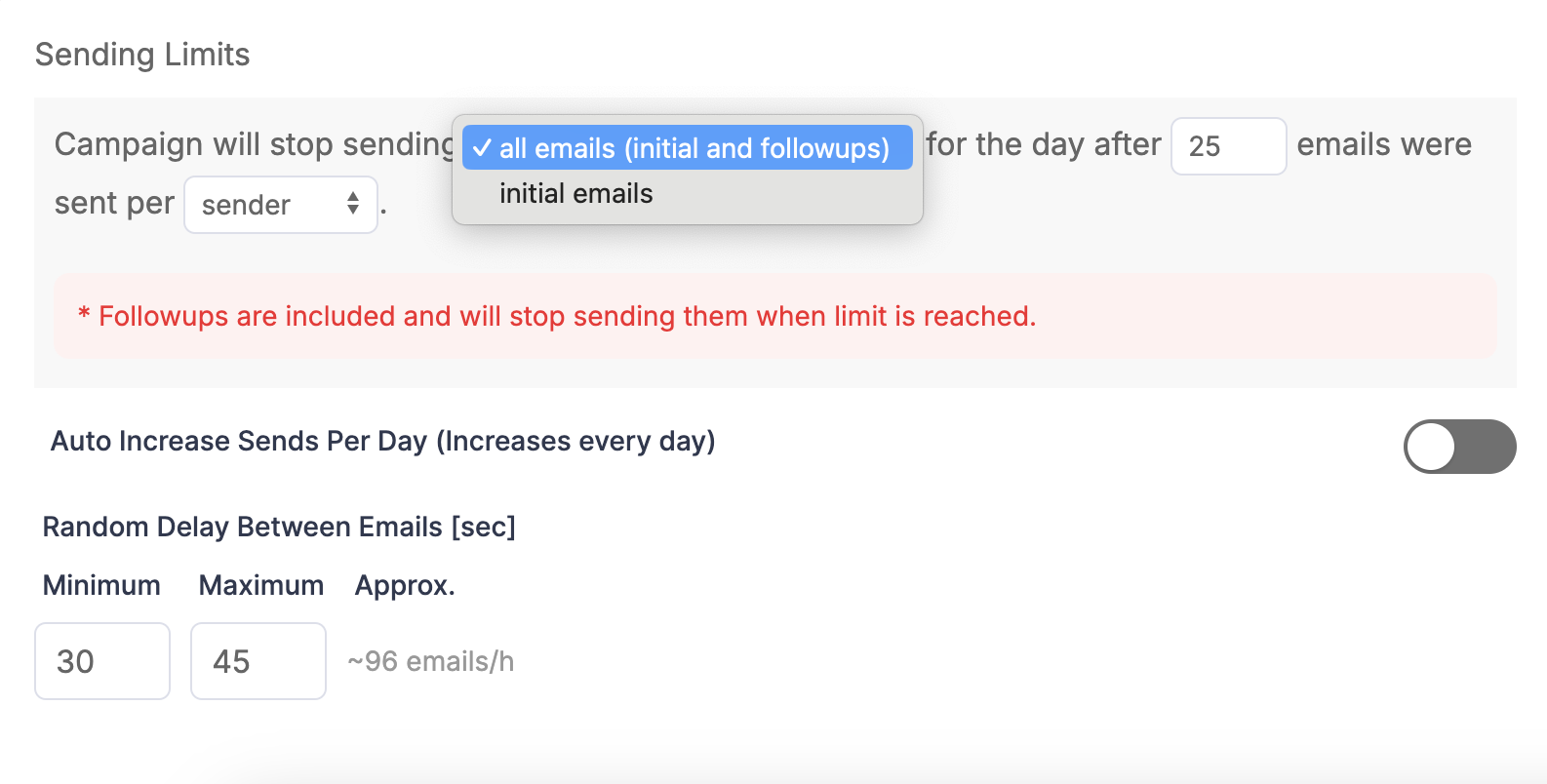
The set limit will be divided between initial and followup emails. As the campaign progress, more and more followup emails will need to be scheduled, so it can happen that some days only followup emails will be sent.
With this setting you set how many initial emails you want to send per day. The number of followup emails that will be sent is limited by the daily limit of you sender.
Example
Sender's limit: 25 emails a day
Campaign limit: 10 initial emails a day
Sender's remaining daily capacity is 15 emails which means the campaign will be able to send up to 15 followup emails a day.
Note: Using the same senders in multiple campaigns will share their limits, reducing this campaign’s sending target.