Cold email deliverability is critical for successful outreach campaigns. One often overlooked factor that can significantly impact your inbox placement is email tracking. This guide explains how turning off tracking can improve deliverability and shows you exactly how to disable these features in Manyreach.
Manyreach offers two types of email tracking:
Open tracking - Uses an invisible pixel to detect when someone opens your email
Click tracking - Routes links through a redirect to monitor when recipients click
While these features provide valuable analytics, they can also trigger spam filters and reduce deliverability by making your emails appear more like marketing messages than personal communication.
Email service providers (ESPs) like Gmail and Outlook have become increasingly sophisticated at identifying marketing emails. Tracking elements can:
Flag your email as promotional rather than personal
Trigger spam filter algorithms
Route your message to the Promotions tab or spam folder
Make your email appear less trustworthy
Follow these steps to turn off tracking features:
Navigate to your campaign in Manyreach
Click on the Settings tab
Scroll down to Email Tracking
Toggle off Track opens to disable open tracking
Toggle off Track clicks to disable link tracking
For maximum deliverability, also enable Send as text-only email under the Delivery Optimization section
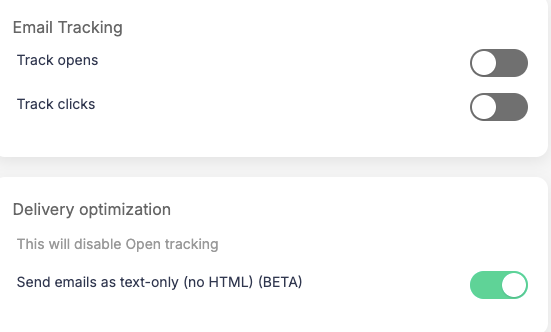
Without open and click data, reply rate becomes your primary success indicator. This is actually a more reliable metric regardless of whether tracking is enabled or not.
Important: Reply rate is the gold standard for measuring cold email effectiveness. Unlike open rates (which can be inaccurate due to privacy features) or click rates (which don't guarantee interest), replies represent genuine engagement and the start of a potential business relationship.
To calculate reply rate:
Reply Rate = (Number of Replies ÷ Number of Delivered Emails) × 100
We already calculate your reply rate using this formula and display it in your manyreach dashboard.
Also:
All replies are automatically shown in your unified inbox
You can easily distinguish between positive and negative replies
A good reply rate typically ranges from 5-10%, with high-performing campaigns reaching 15% or higher.
When running campaigns without tracking, follow these recommendations:
Create compelling subject lines that encourage genuine replies
End emails with a clear question to prompt responses
Include a simple call-to-action that doesn't require link tracking
Use Manyreach's A/Z testing to compare different approaches based on reply rates
Monitor bounce rates to ensure list quality even without open tracking
Pro Tip: Don't reinvent the wheel with your email copy. Study and adapt proven templates that have demonstrated high response rates in your industry. When we audit underperforming campaigns, we find that ineffective messaging is often the primary culprit – even more than technical deliverability issues. Start with battle-tested frameworks, then personalize them for your specific audience. |
Consider this decision framework:
Disable tracking when:
Initial deliverability is your primary concern
You're reaching out to high-value prospects
You're sending to domains known for strict filtering
You're using a new sending domain or email account
Consider keeping tracking when:
You need detailed analytics for reporting
You're running complex multi-channel campaigns
Your team requires visibility into prospect engagement
You're optimizing specific elements of your campaign
Manyreach's ESP Matching: Further improve deliverability by matching your sending ESP with recipients' ESPs
Pro Tip: ESP Matching is particularly valuable when you have a diverse mix of sending accounts across different email service providers (Google Workspace, Microsoft 365, and custom SMTP accounts). This feature intelligently routes your outreach based on the recipient's email domain |
Text-Only Email Option: Complement untracked emails with plain text formatting
Custom Tracking Domain: If you must use tracking, set up a custom tracking domain to improve deliverability
Remember that Manyreach's powerful analytics help you measure campaign success through reply rates and conversation metrics, even without traditional tracking methods. Our unified inbox makes it easy to see replies and manage conversations, allowing you to focus on what matters most—starting meaningful conversations with your prospects.
Pro Tip: Before launching your campaign, always send test emails to yourself to verify how they appear visually. What looks perfect in the editor can sometimes render differently in actual inboxes, especially when viewed across different devices and email clients. |