How to Use Personalized Email Bodies for Each Prospect (Workaround)
Some of our users want to send hyper-personalized first emails that vary completely from prospect to prospect, while keeping follow-up emails consistent across everyone.
Here’s a simple workaround to achieve this in Manyreach using custom tags.
Use Case
You want to:
Send unique first emails to each prospect (no fixed template).
Add follow-up emails that are the same for everyone.
Avoid manually writing every first email within the platform.
The Workaround (Step-by-Step)
1. Add a New Column in Your Prospect Sheet
Open your CSV sheet that you’ll upload into Manyreach.
Create a new column named:
EMAIL_BODY
In this column, add the personalized email content for each prospect.
Important:
Do not use commas inside the email content, as CSV files treat commas as field separators and that can break the format.
2. Create a Custom Tag in Manyreach
Go to CRM → Settings → Custom Variables in Manyreach.
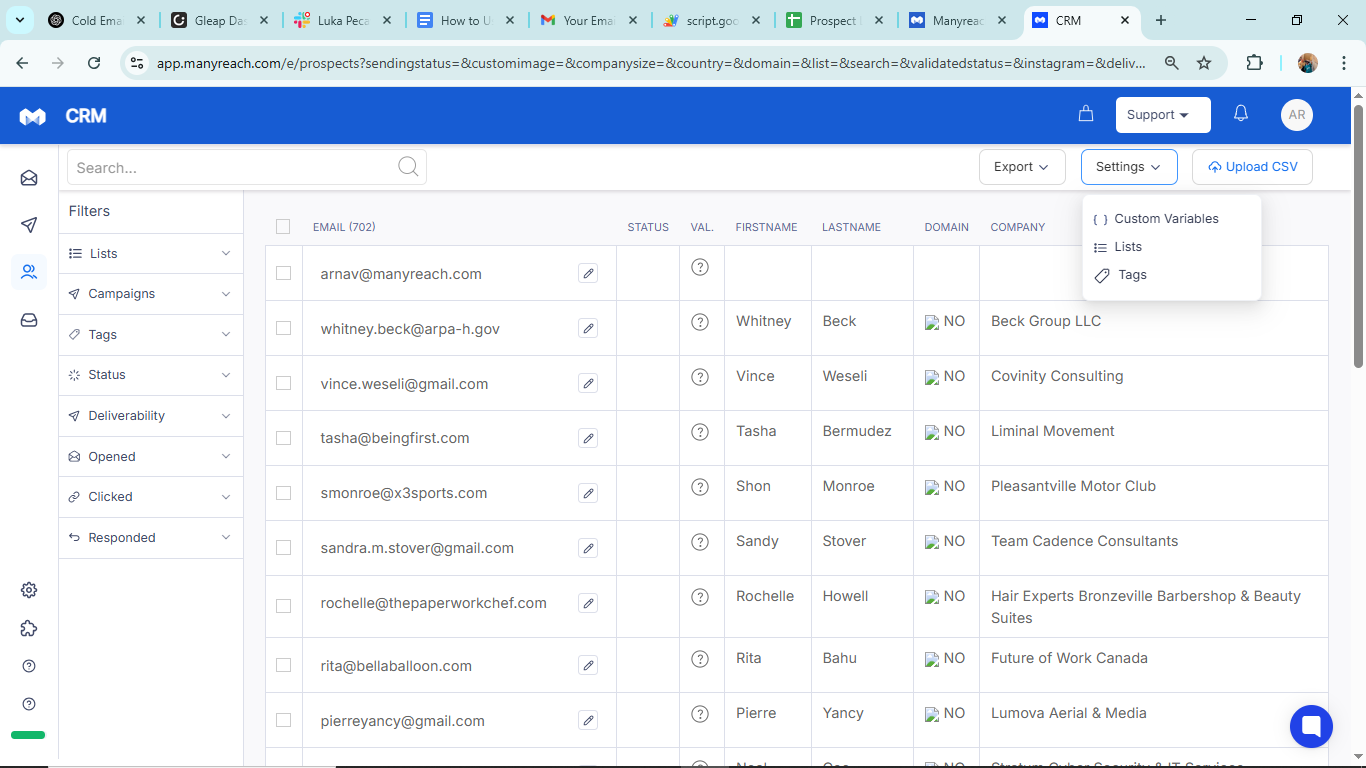
Rename a Custom Field.
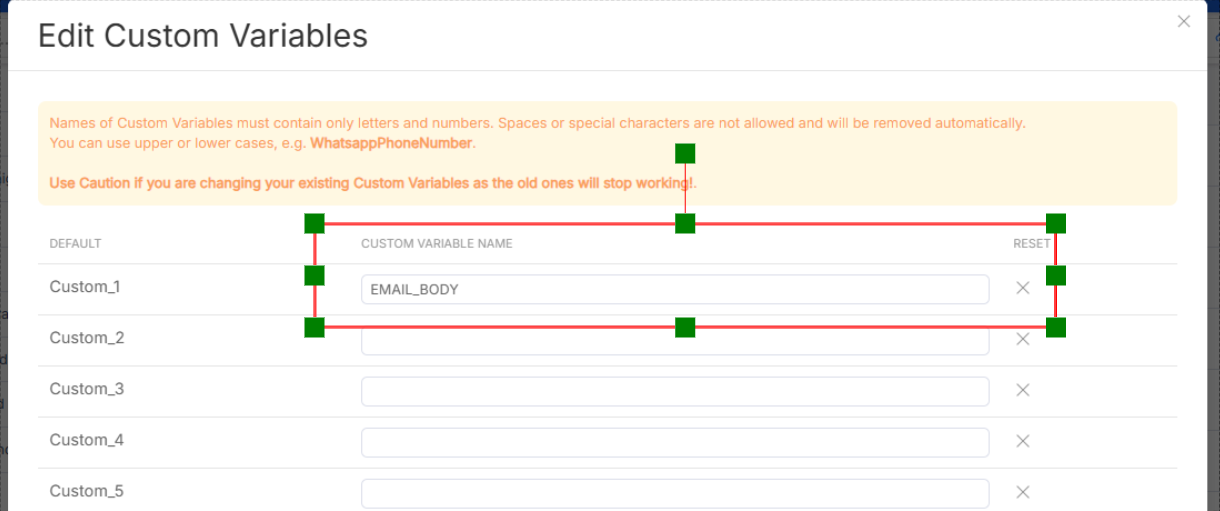
Create a new field called exactly:
EMAIL_BODY
Save changes
This makes sure the CSV column gets correctly mapped when uploading.
Loom video/custom tag screenshot
3. Upload Your CSV File
Go to the Prospects section in campaign
Click Upload CSV and choose your file
During field mapping, ensure that EMAIL_BODY from your CSV maps to the EMAIL_BODY tag in Manyreach.
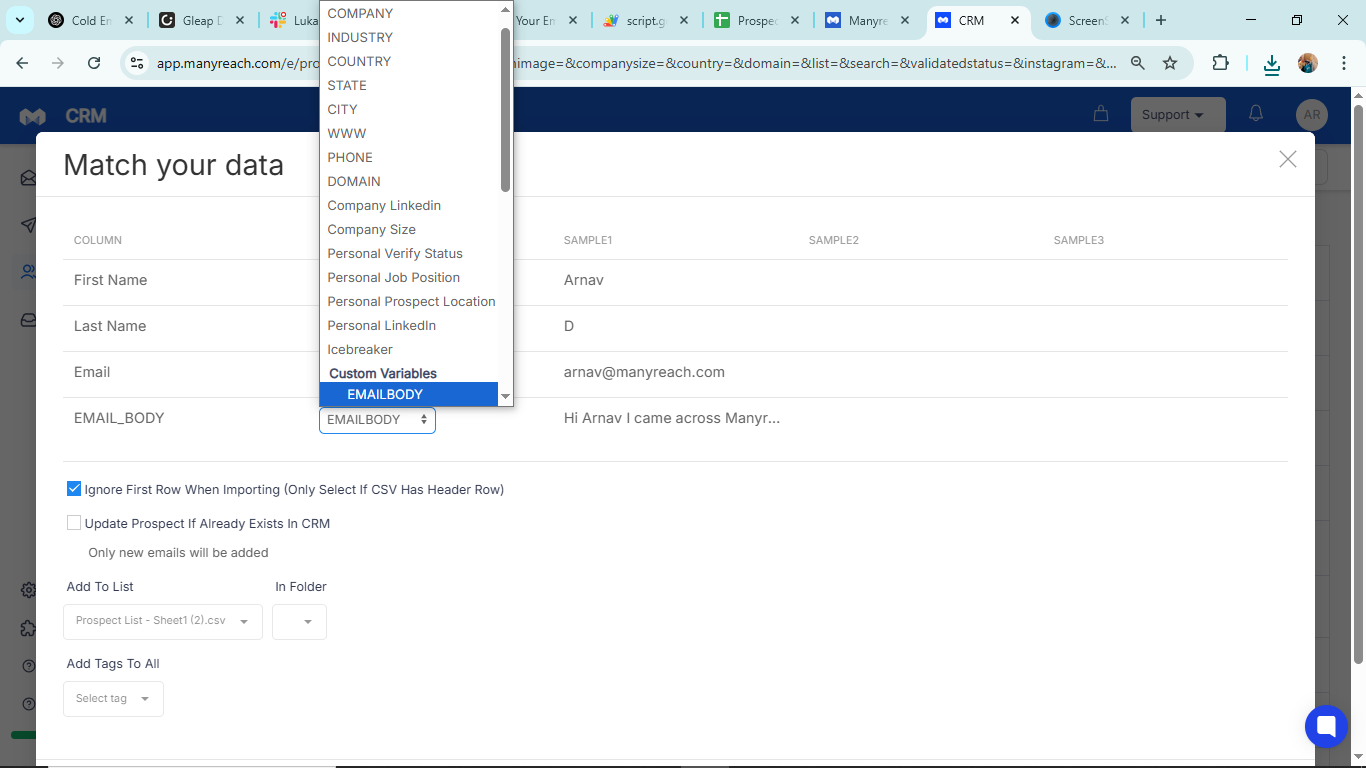
4. Create Your Campaign
While writing your initial email step, simply insert this merge tag:
{{EMAIL_BODY | newline_to_br}}
Manyreach will now auto-fill each prospect’s unique email content during the campaign.
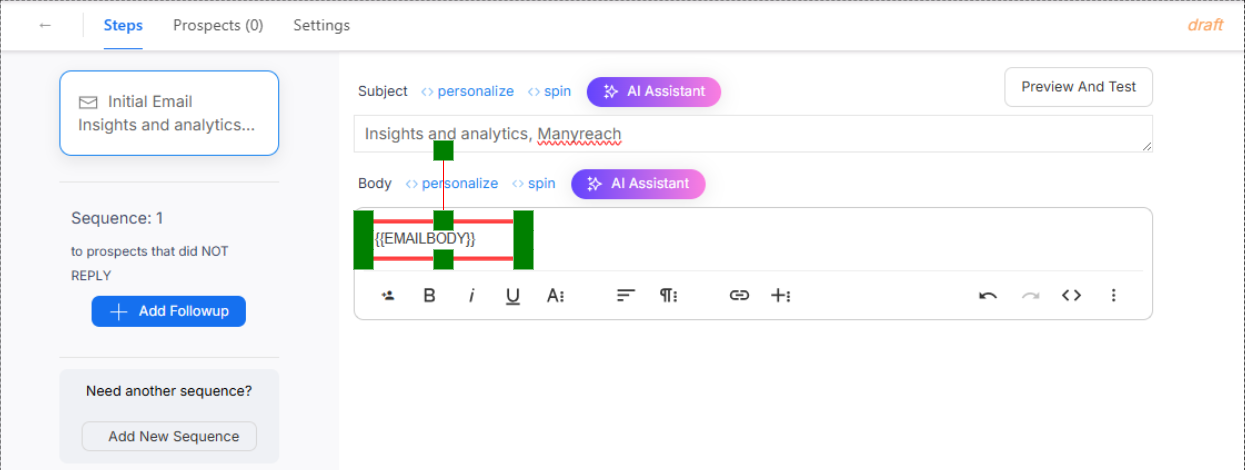
5. Add Your Follow-Up Steps
Proceed to create follow-up steps as usual.
These emails can remain standard and will be sent to everyone, as per your configured gap settings.
Things to Watch Out For
No commas inside EMAIL_BODY values in your CSV
Make sure the column name and the merge tag match exactly (EMAIL_BODY)
If you include links in the body, ensure they are fully qualified (https://...)
Result
Your first email is now fully customized per prospect, and all follow-up steps are uniform, just how you want it, without manually typing every message inside the platform.