If you manage several sending accounts in Manyreach, you can quickly update their warmup settings all at once instead of doing it manually for each mailbox. This will save a lot of time and make consistent warmup configurations across your accounts.
Sign in to your Manyreach account and head over to the senders’ tab from your dashboard.
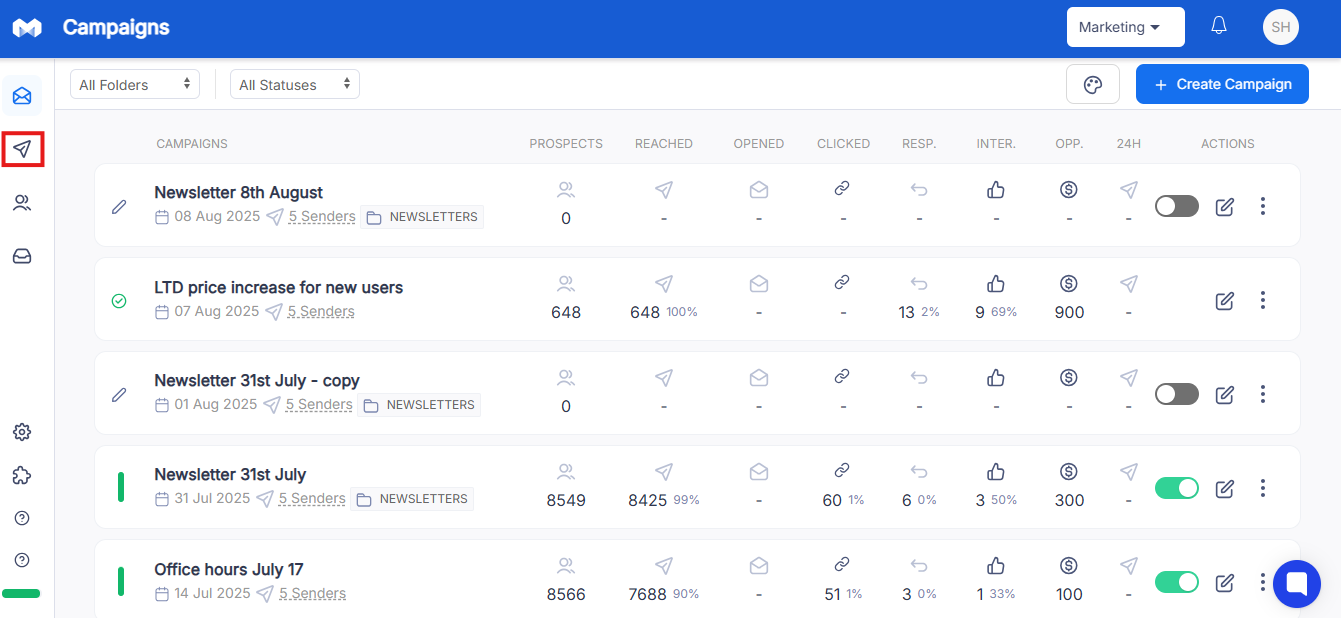
In the senders' list, tick the boxes next to the accounts you want to edit.
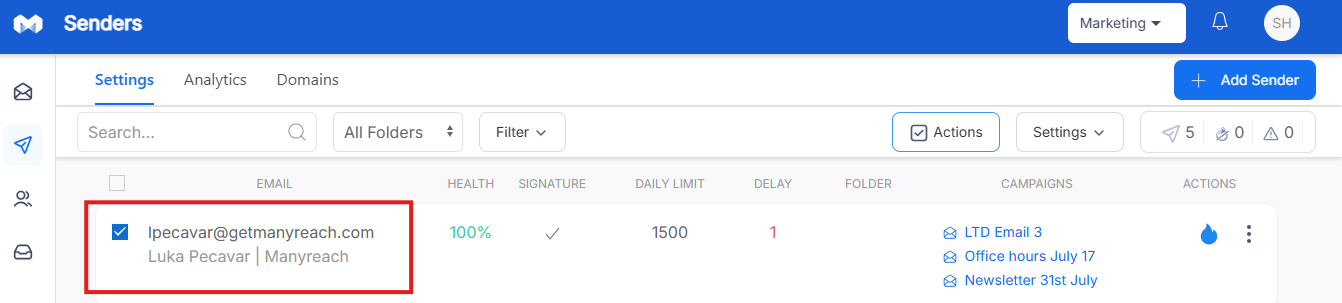
Tip: Use the search option on top left to quickly find the relevant senders.
Once your accounts are selected, click the Bulk Edit button at the “Actions” option on the right corner of the table. This will open the bulk edit panel.
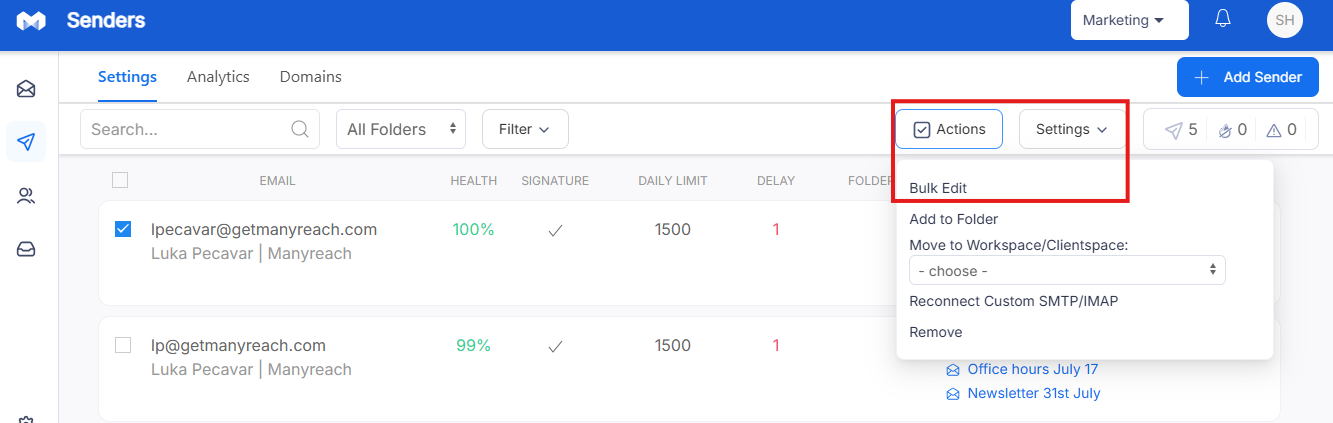
In the bulk edit panel, you can:
Enable or Disable Warmup – Toggle the warmup feature on or off for all selected mailboxes.
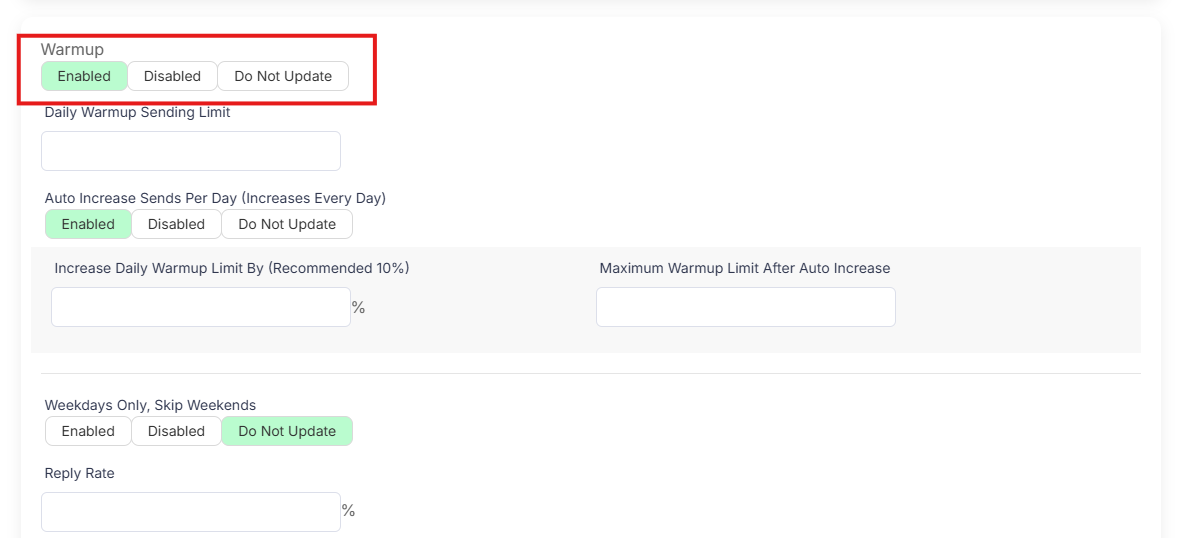
Daily Warmup Emails – You can set the total number of warmup emails to send per day. For new accounts, we recommend keeping the daily limit at 25 emails/day.
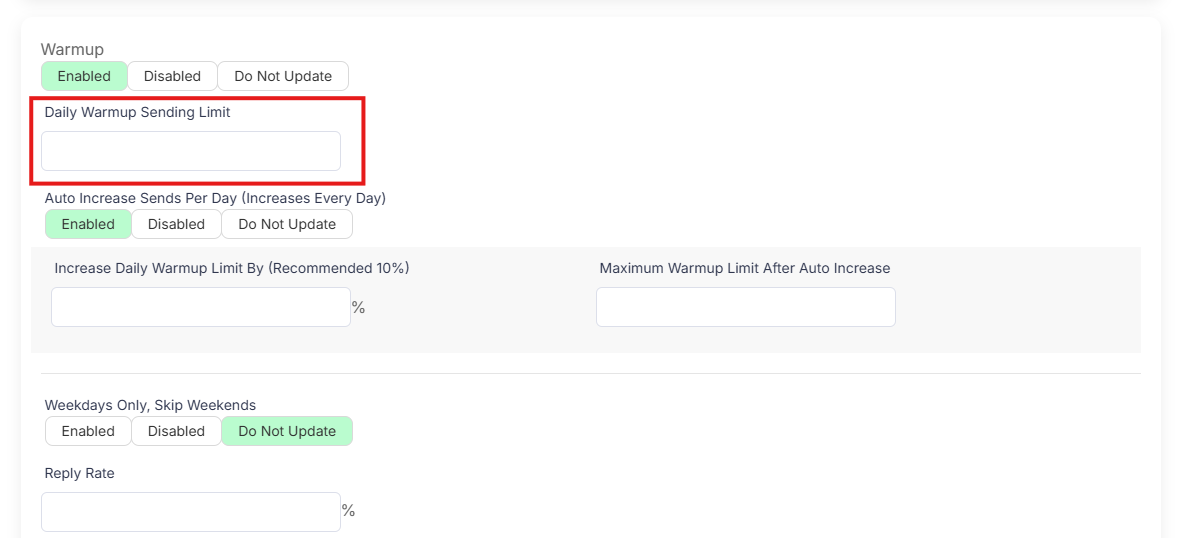
Ramp-Up Rate – You can auto increase the daily limit, for example, 10% every day to mimic natural sending behavior.
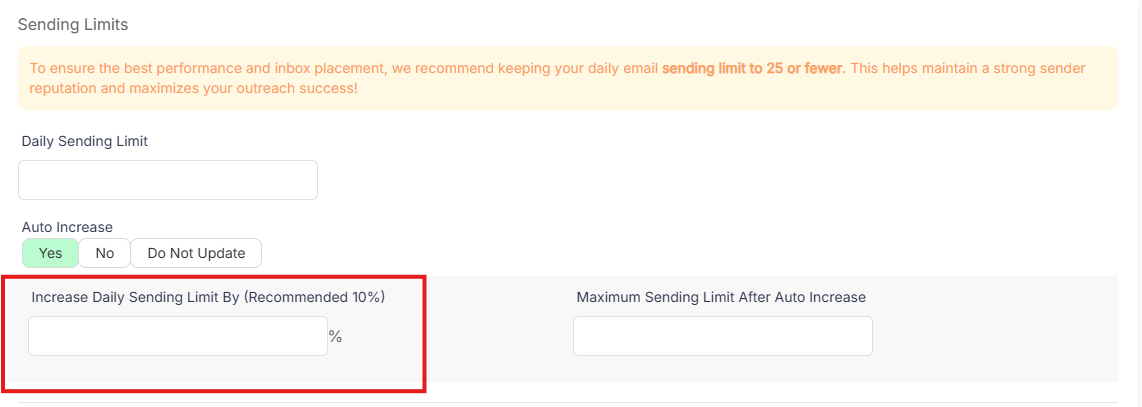
Reply Rate – Set the percentage of warmup emails that should receive replies.
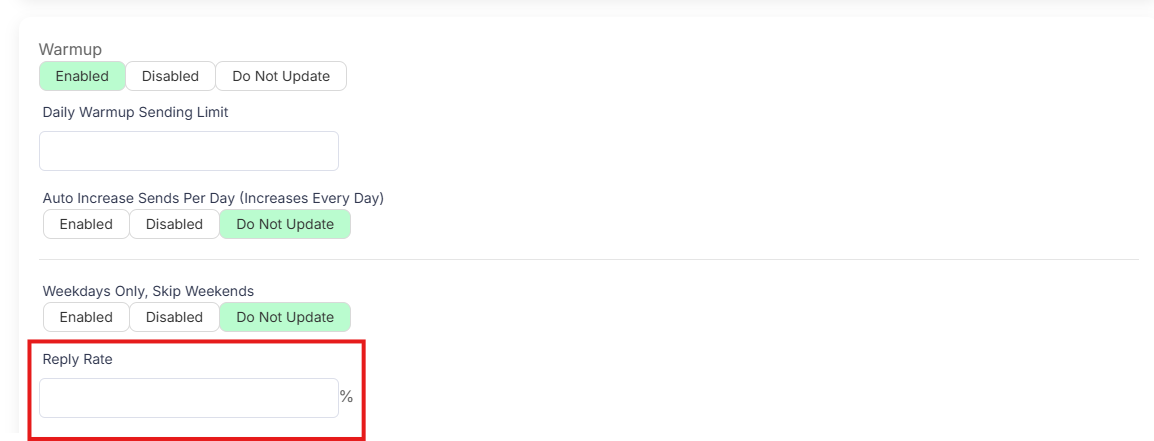
Tags – Add or update senders tags to keep your accounts organized.
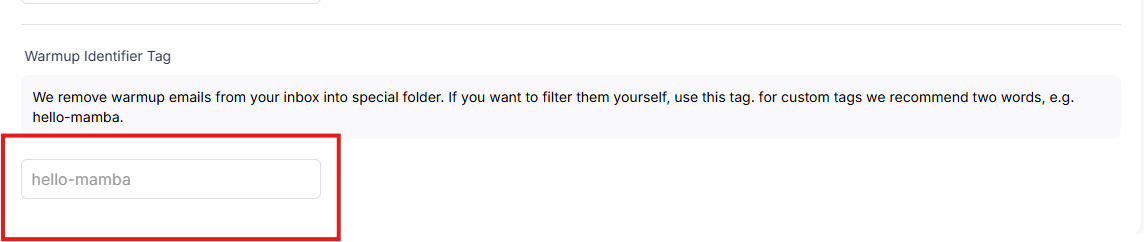
Once you’re happy with the settings, click BULK Save. Manyreach will apply your new warmup configuration to all selected senders’ list instantly.
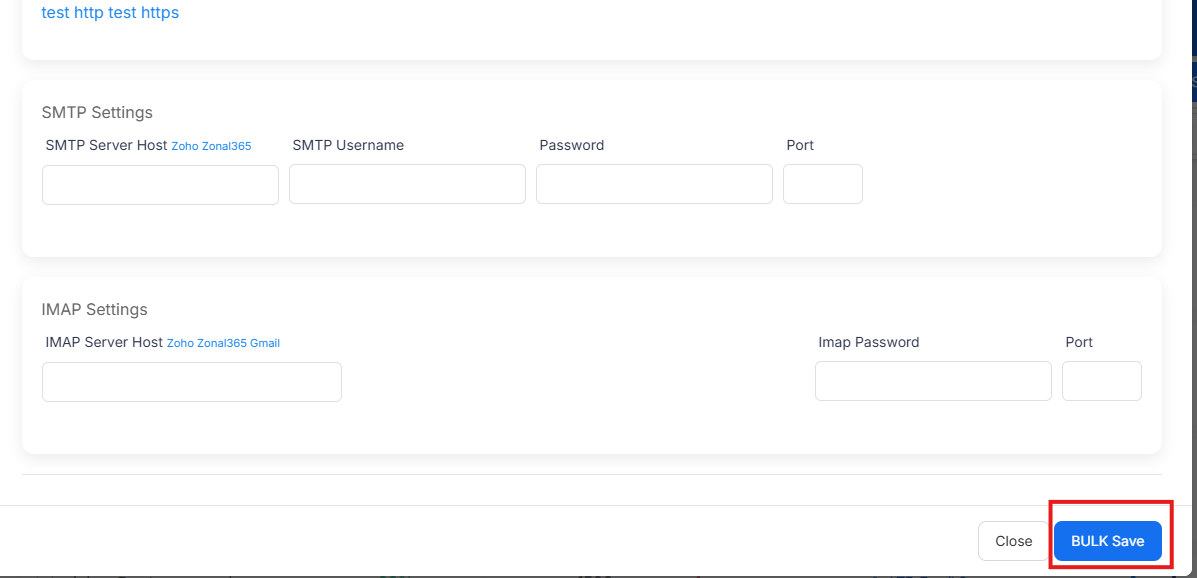
Start Small and Scale Gradually: Take your time, don’t jump from zero to high sending volumes overnight
Monitor Deliverability: Check your warmup reports regularly to ensure your reputation is improving.
Keep Settings Consistent: Similar mailboxes should have similar warmup profiles for predictable results.
Need help?
If you run into issues, contact Manyreach Support at support@manyreach.com