If you already have a secondary domain, it will let you scale outreach faster, stay on brand, and protect your main domain’s reputation without buying a new one.
 Note: you'll need to update your domain's name servers. Detailed instructions for making the change will be sent to you after your order is completed.
Note: you'll need to update your domain's name servers. Detailed instructions for making the change will be sent to you after your order is completed.
1. You first have to login to Manyreach if you’re not already.
2. Then, go to Manysenders page and Start your order
3. Under the Domains step, select the Bring Your Own Domain tab.
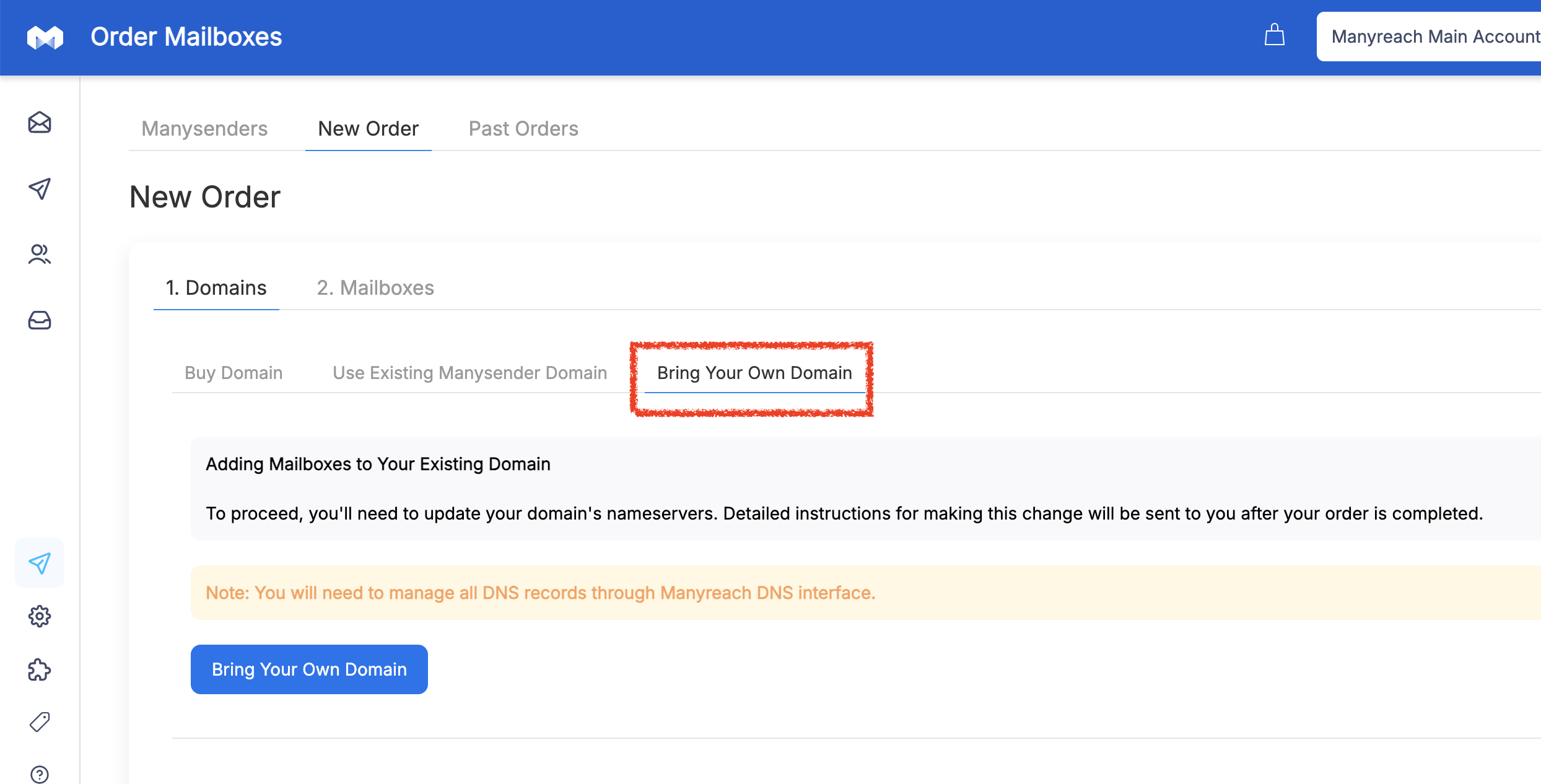
4. Click Bring Your Own Domain button to enter your domain.
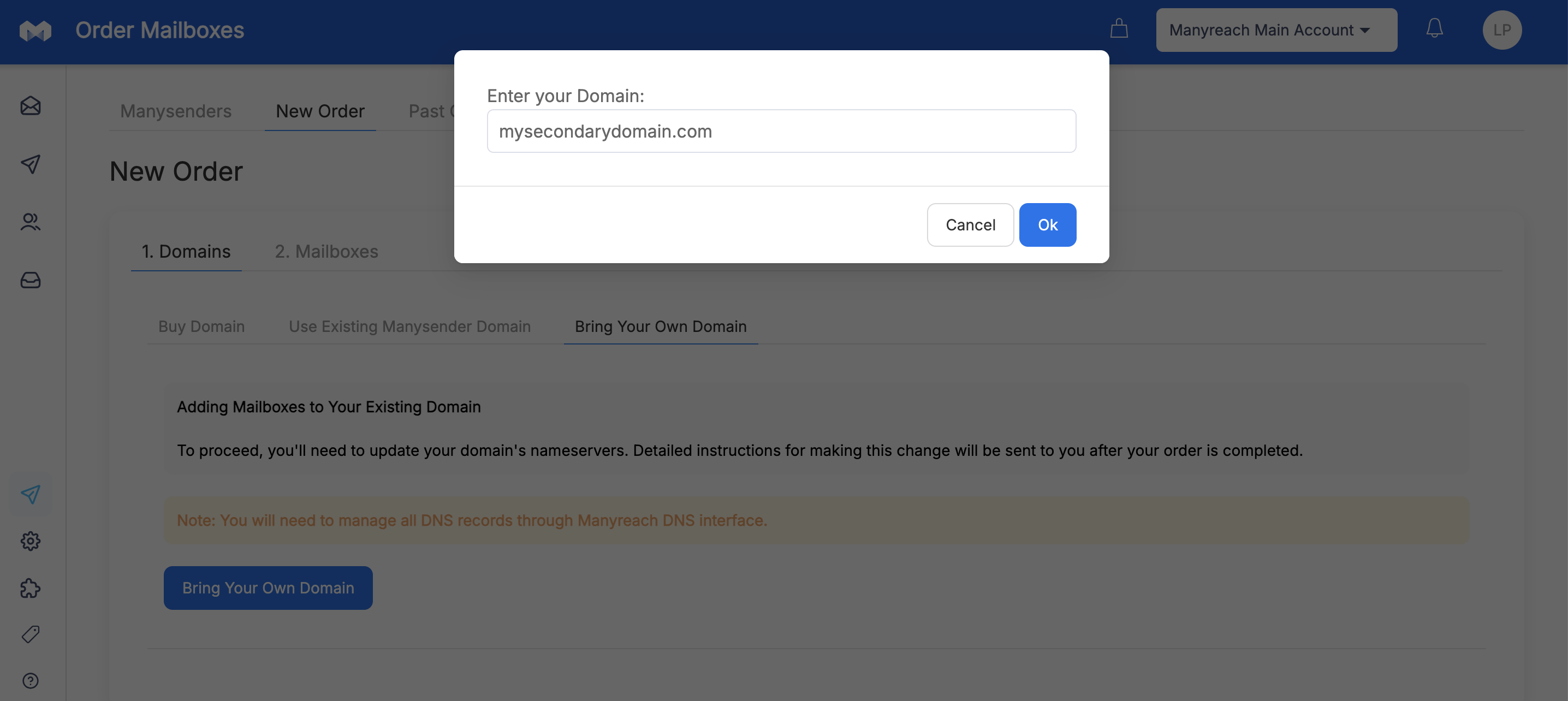
You can repeat this process to add multiple domains.
5. Once you enter all of your domains, you can proceed with your order to create mailboxes on the next step.
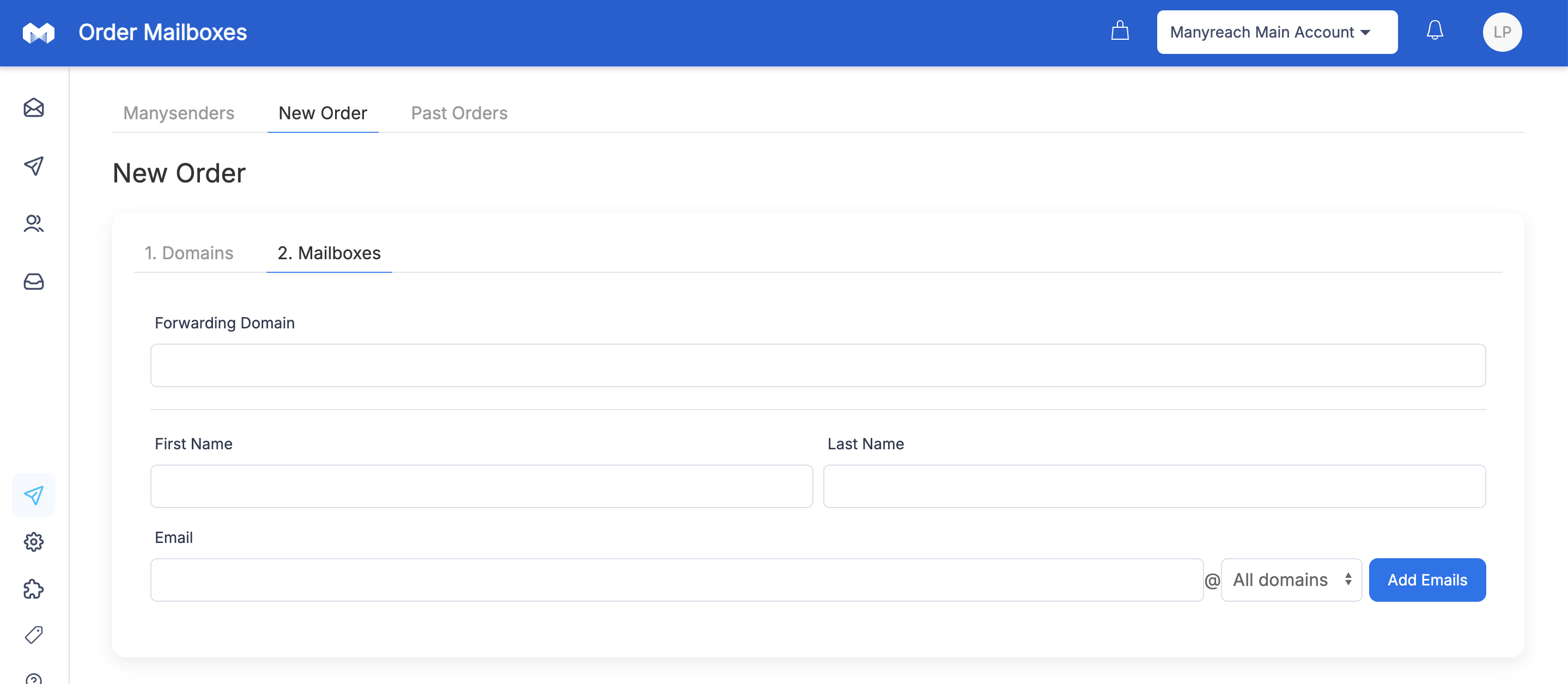
6. After you complete the order you can access instructions on how to change Name servers of your domains.
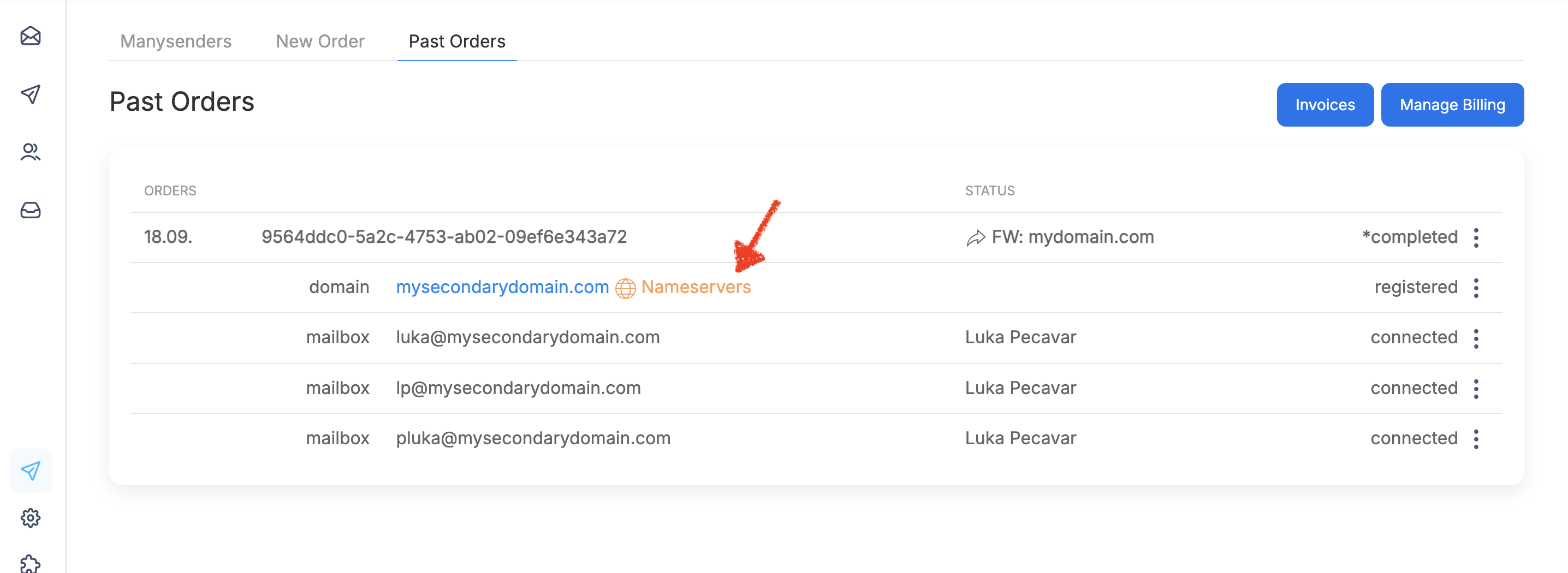
Make sure to validate if new name servers are set correctly by clicking “Check if they are setup properly“ button.
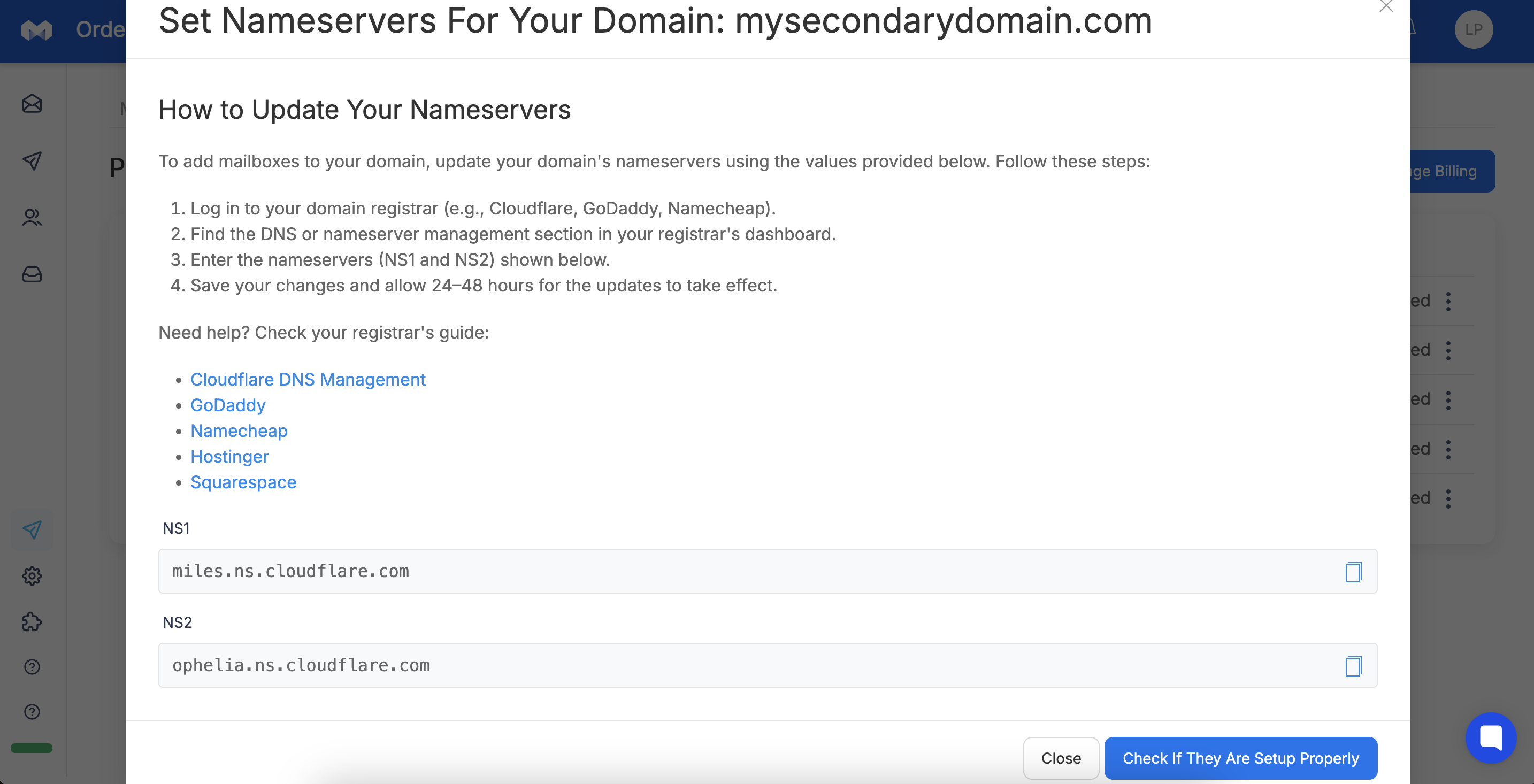
6. Once our system detects all domains have properly set name servers, we’ll proceed with the creation of Manysender mailboxes and connecting them to your account.