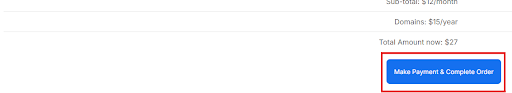Manysenders is a done-for-you cold email infrastructure service that will set up your domains, mailboxes, and warmup so you can start outreach without technical hassles.
Here is how to order Manysenders from your Manyreach App.
1. First, go to Manyreach.com and to the product page
2. In the product page, find the “Get Manysenders” button, and click it.
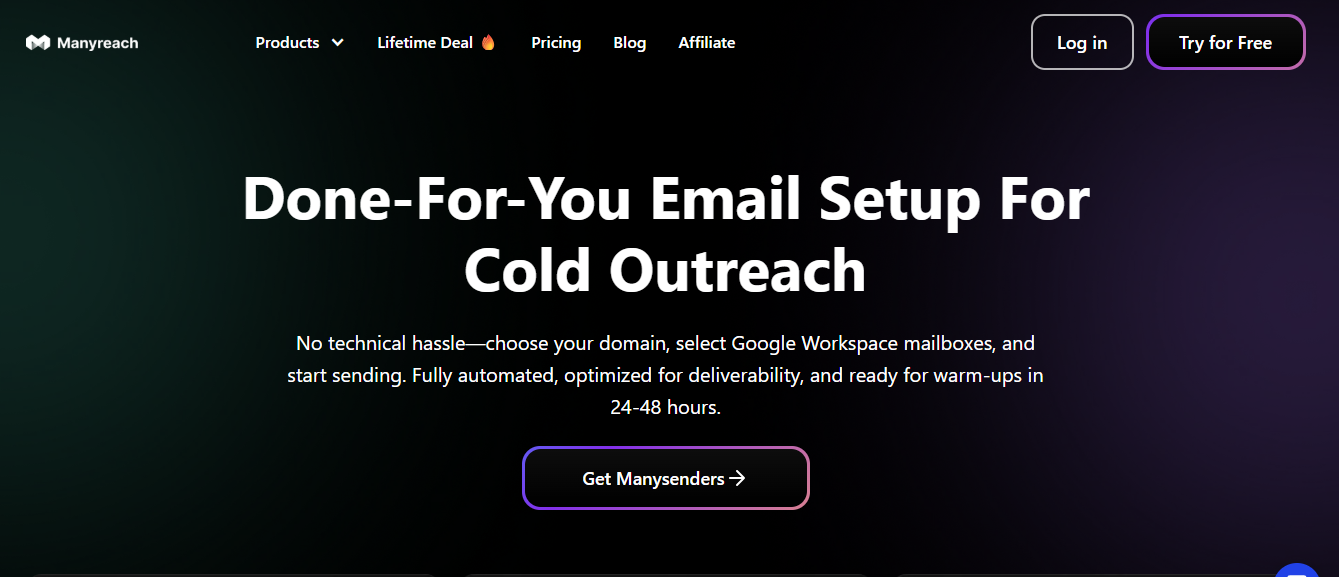
3. In the Manysenders’ page, look for the “Start Your Order” button, click it.
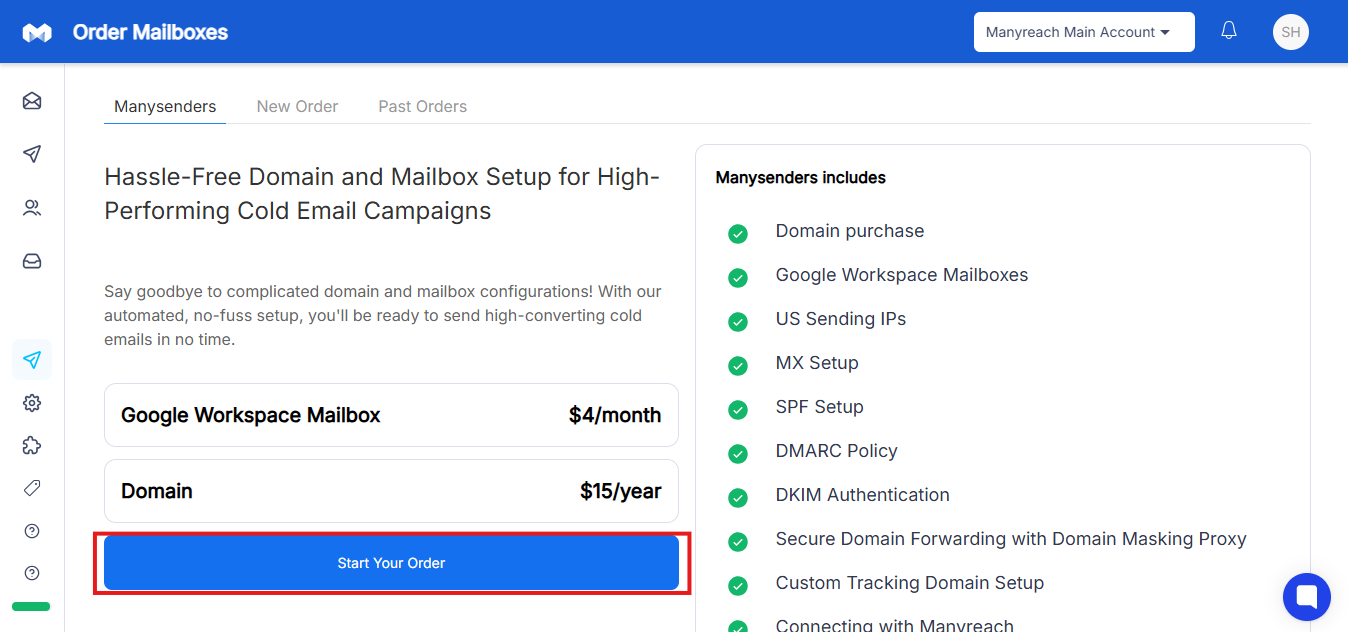
4. It will take you to the “New Order” section, where you have to first add the domain name, and check it.
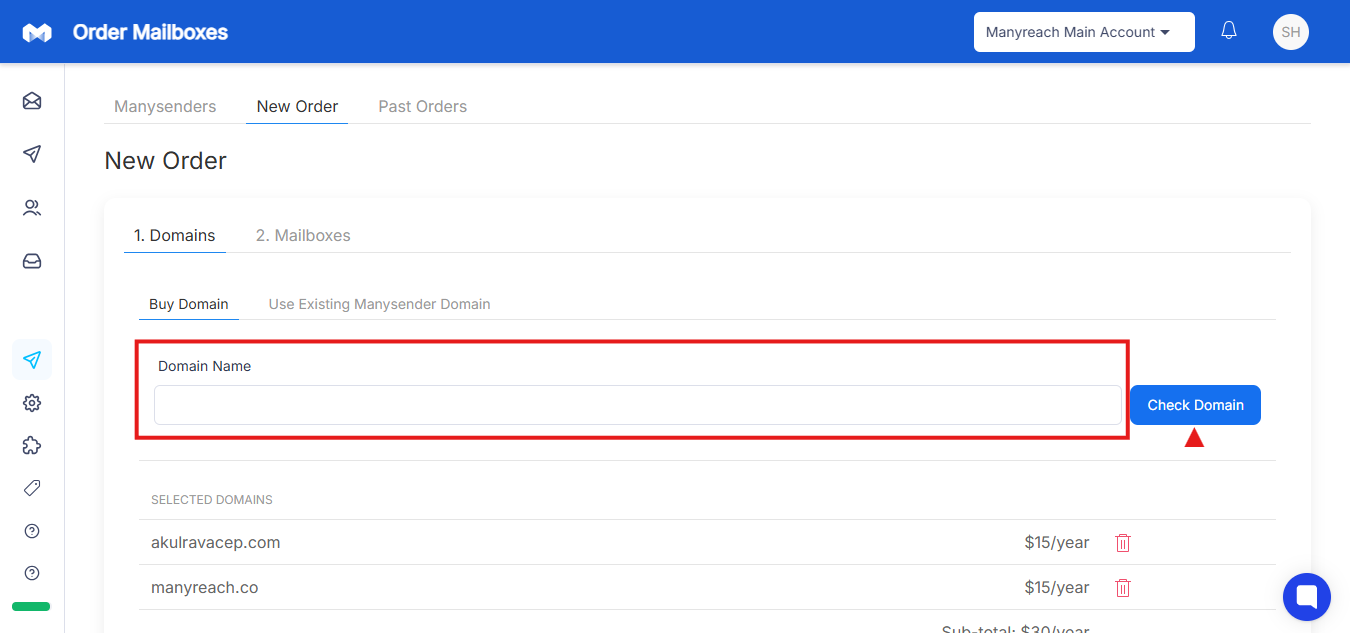
5. It will give you the available domain options.
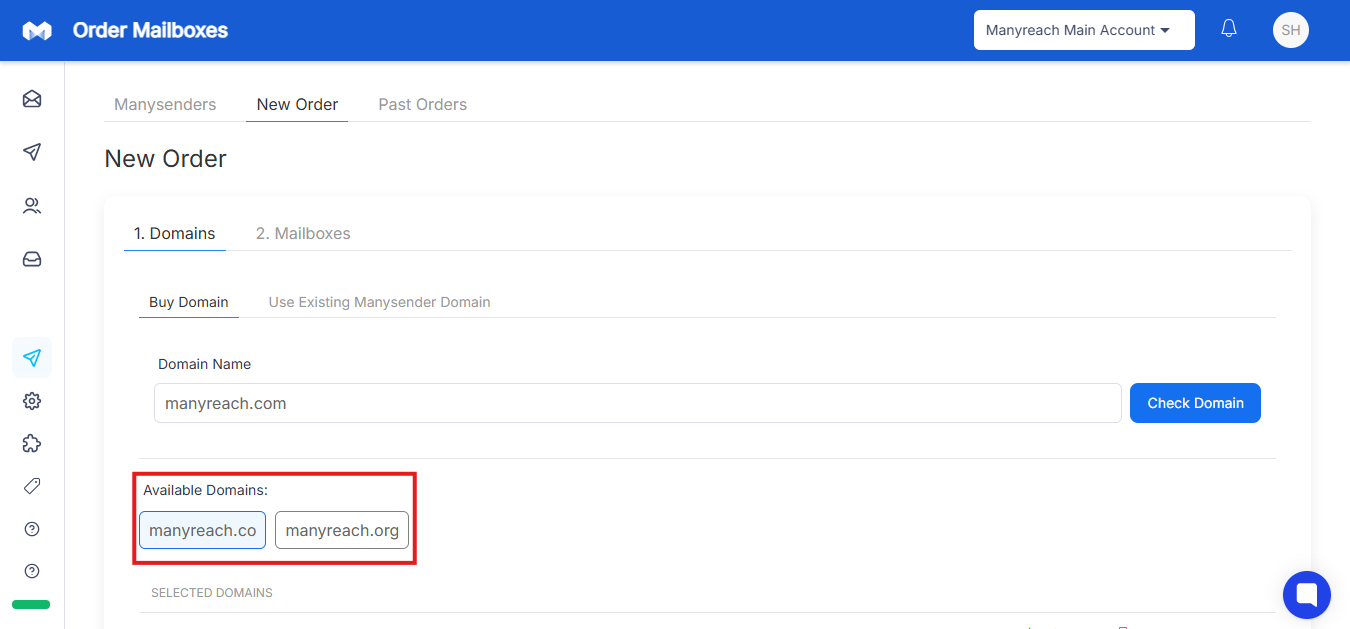
6. Select your preferred domain, and click on Save & Next.
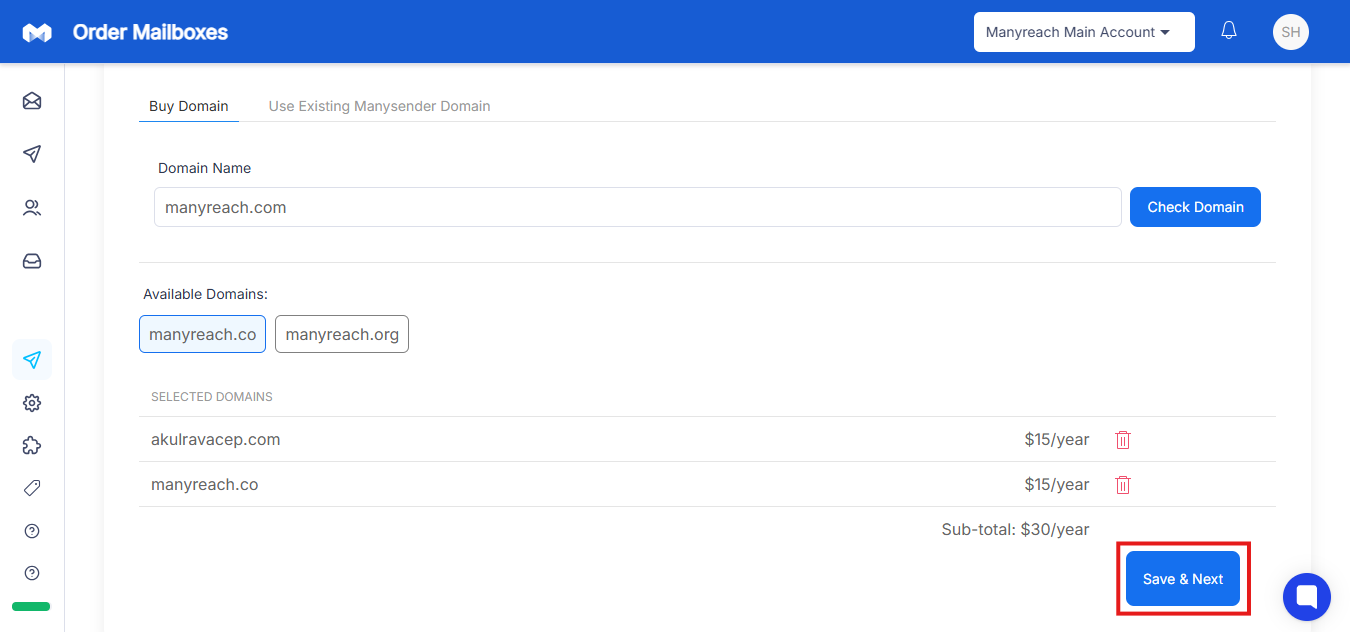
7. Next, add the forwarding domain.
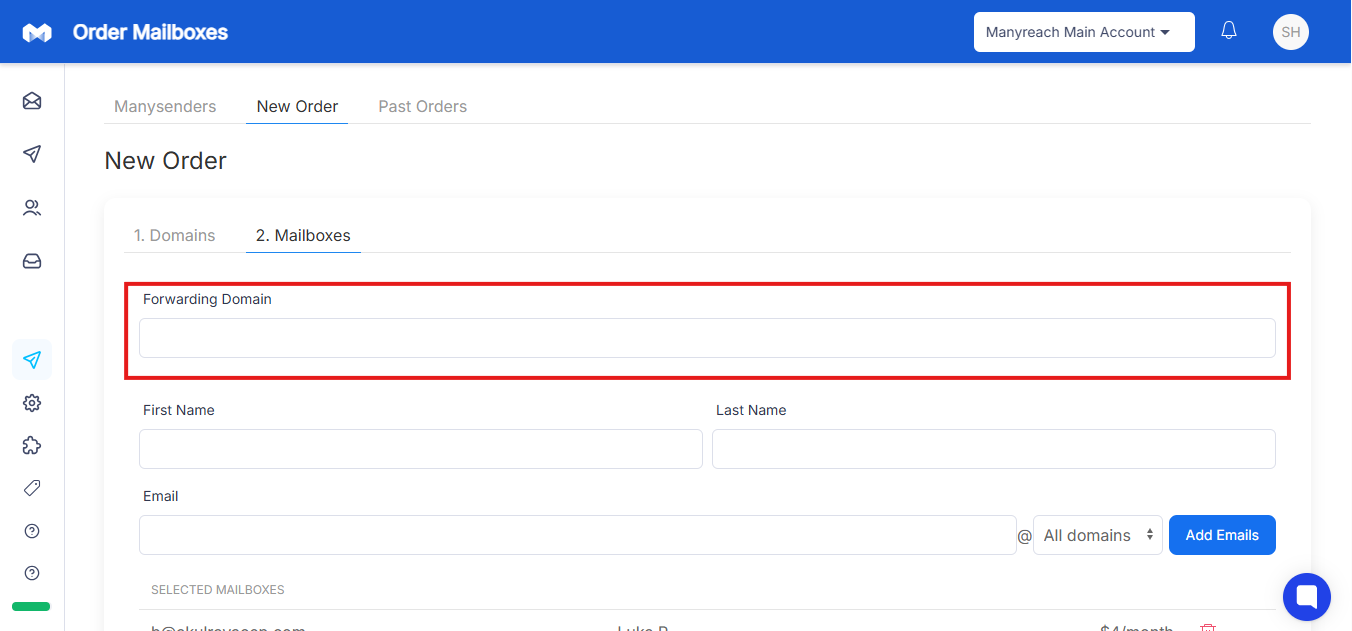
8. After that add your First Name, Last Name, and your email address, and click on the Add Email button.
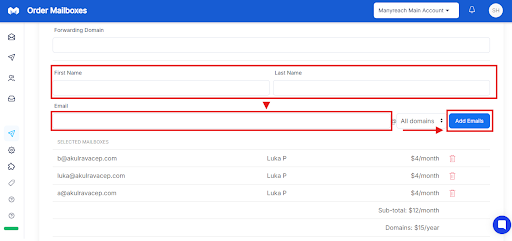
9. Finally, click on the “Make Your Payment & Complete Order” option to finish your buying process.