Go to the Manyreach website.
Click on Log in in the top right corner.
Enter your personal information and create your account.
Once you’ve logged into your Manyreach account, you’ll need to complete the onboarding process to get started. This helps you set up your profile and ensures you are ready to start promoting.
Navigate to the bottom of the screen.
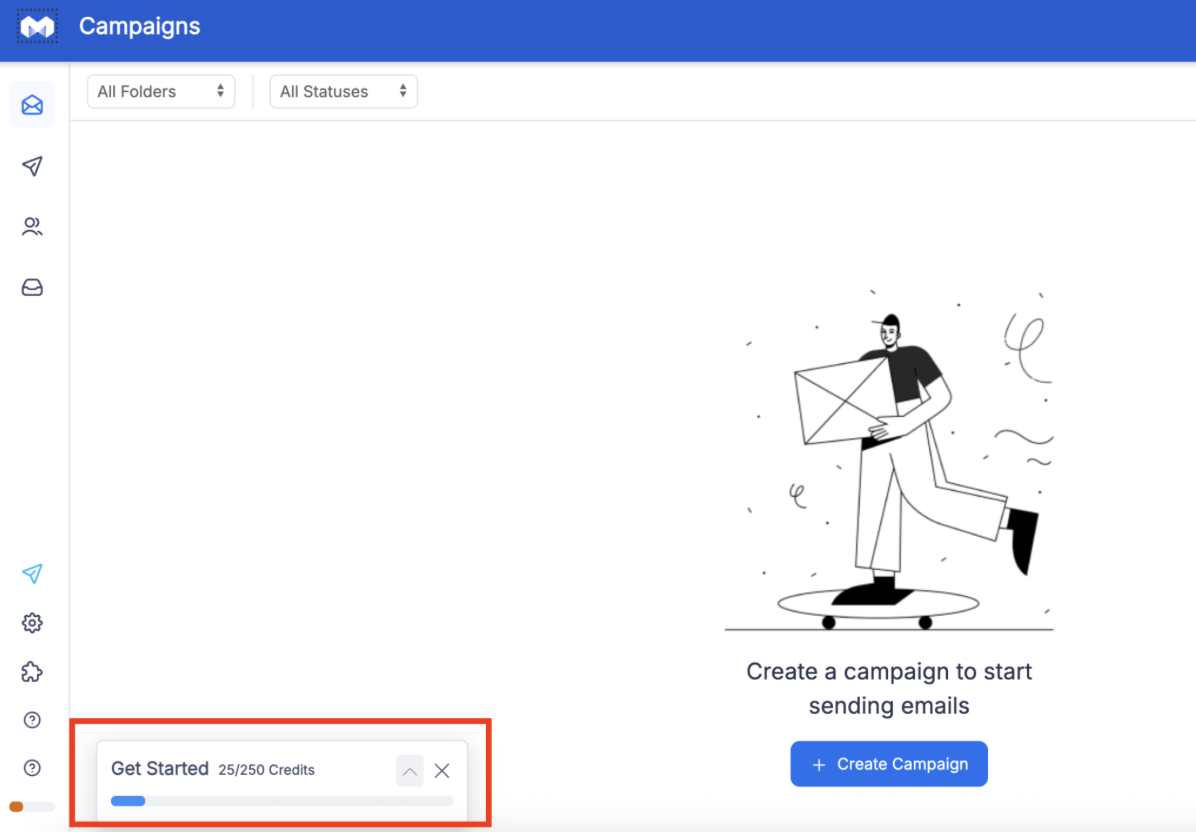
Complete the Enable Affiliate Program task.
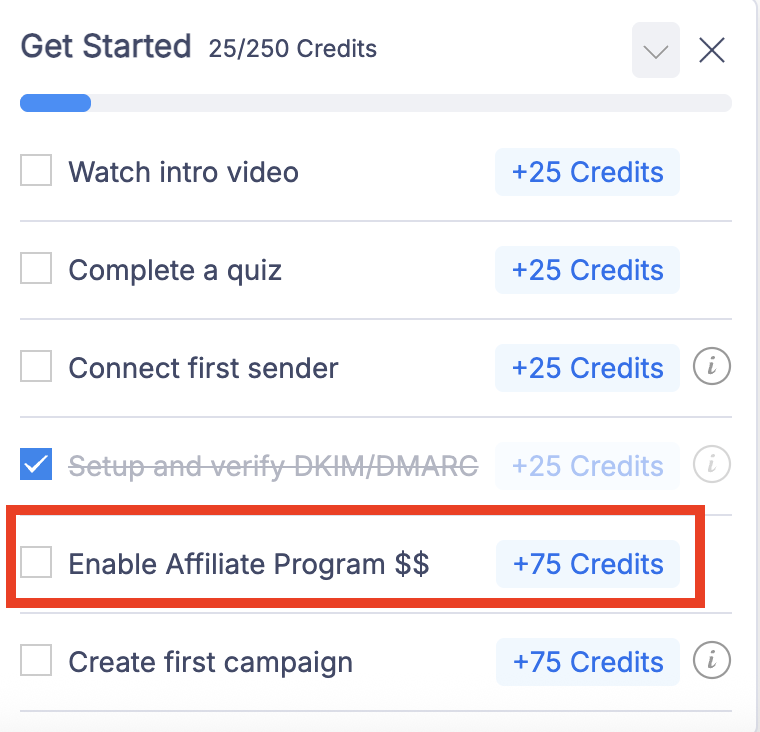
Important: Enter a unique ID of your choice and Enable it
After completing the onboarding checklist and activating your affiliate privileges, you’ll be able to access your unique affiliate link.
Go to the Affiliate Dashboard.
Look for the unique link.
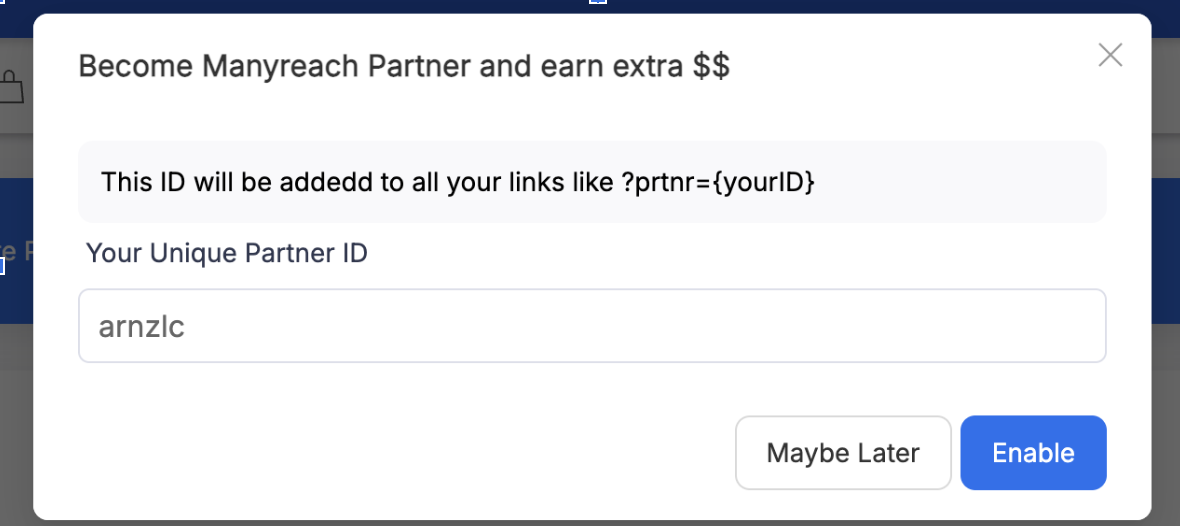
Copy your unique link to start sharing it with your audience.
Configure your paypal email to account your earnings.
You are now ready to start promoting Manyreach! Share your affiliate link on your website, blog, or social media to earn commissions on any sign-ups that come from your referral.
Affiliate benefits, terms and conditions
As a Manyreach affiliate you can earn up to 30% commission on all Pay-as-you-go credits and lifetime deal purchases. You continue earning lifetime commission from every future Pay-as-you-go credits and lifetime deal purchase that your referred clients make
Earn commissions on all referred purchases:
Referrals | Commission Rate |
0 - 50 | 15% |
51 - 75 | 20% |
76 - 100 | 25% |
100+ | 30% |
Frequency: Monthly
Minimum payout: $100
Methods: PayPal or Wise
Hold period: 45 days after purchase
If you encounter any issues or need assistance, feel free to reach out to our support team. We’re here to help!