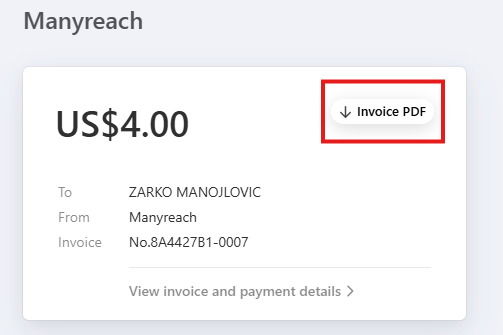Access to your Manysenders invoice should not be difficult.
So, here are the following ways you can get your manysenders invoice:
1. Go to your Manyreach Main Account, and click the Manysenders option.
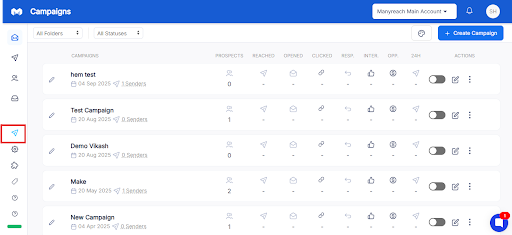
2. Once you’re on the Manysenders, look for the Past Orders option on the top, and click it.
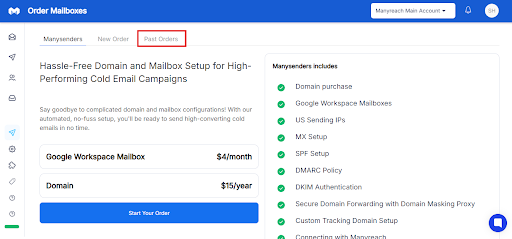
3. In the Past Order section, you’ll find the Invoice button, on the top right.
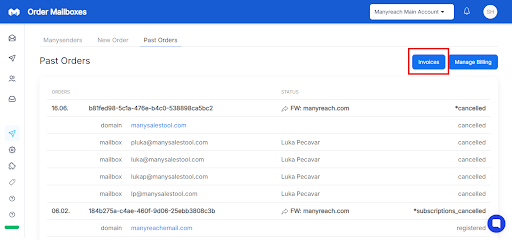
4. Click the Invoice icon and it will take you to the billing page. There you’ll find the Pay Invoice button, you’ve to click it.
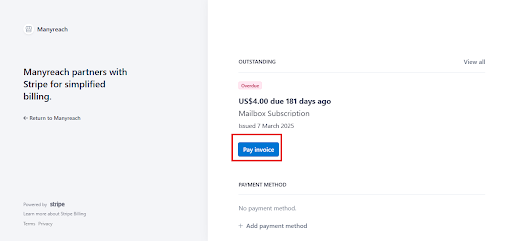
5. Finally, once you click on the Pay Invoice button, it will take you to the payment gateway page. From here you can download the invoice.