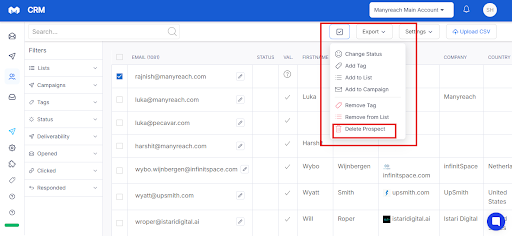Usually, duplicate leads don’t appear on the Manyreach tool, and it wouldn’t update a duplicate data, even if you feed it mistakenly. The tool only updates the missing fields.
But, if you still want to check and be double sure, here’s how you can do it:
1. First go to your Manyreach dashboard, and click the CRM icon.
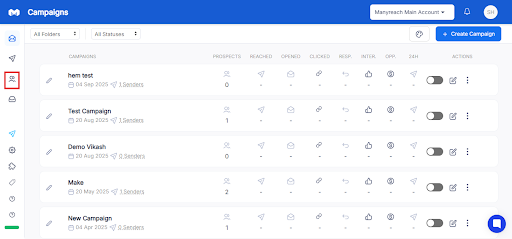
2. Once you’re on the CRM, enter the contact details of the leads in the search bar to see if you’ve entered a duplicate lead.
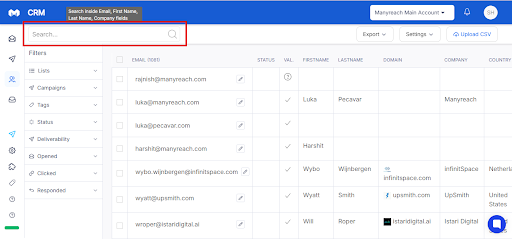
3. Finally, if you find a duplicate lead, you can delete those prospects. You just have to check the box beside the duplicate contact.
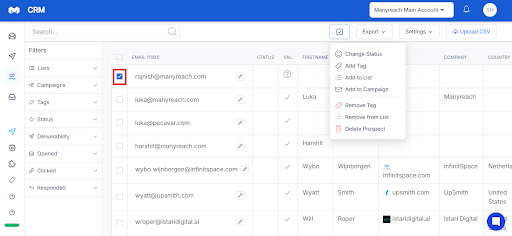
4. Once you check the box look for the Check icon on the top and take your cursor there. A dropdown will appear, from which you have to click the Delete Prospect option.