Spintags help you to vary the greetings of your email, and variables help you to personalize them by adding first names, and designation.
Here is how you can add and both spintags and variables in your email:
Here’s how you can add spintags in your email:
1. First, go to your Manyreach dashboard and click Create Campaign.
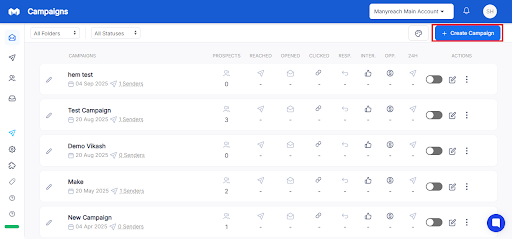
2. Then, give your campaign a name, and click the create button.
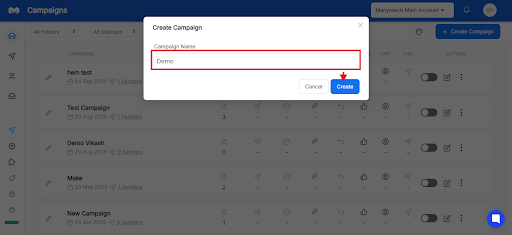
3. Now, create your email content and look for the Spin option on your screen.
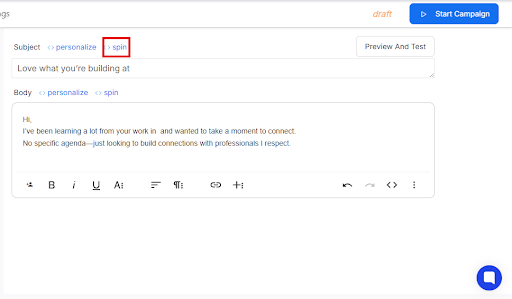
4. Now, click Spin, and add Opening and Closing Spin in your email body.
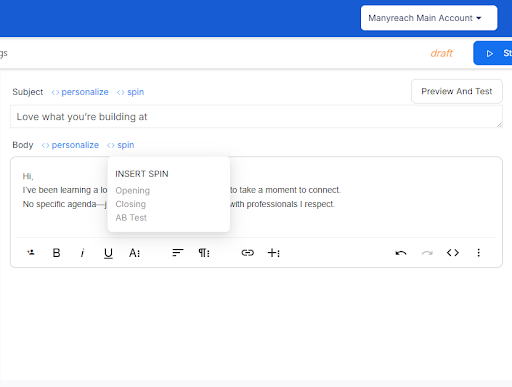
5. Finally, add opening and closing spin in your email and you’re done.
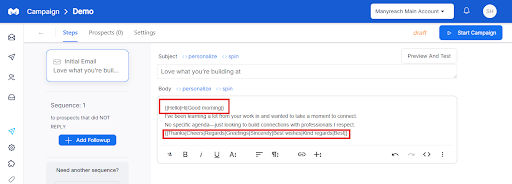
Here’s how can add variables in your email:
1. After creating your campaign and writing your email, look for the Personalize option for subject beside “Subject”
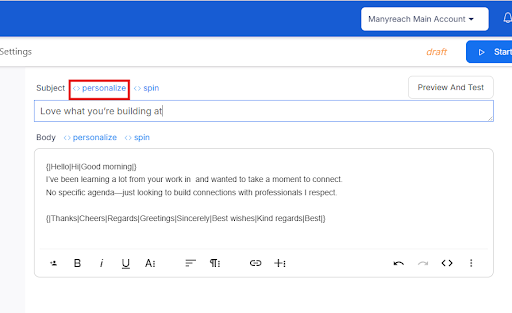
2. Now find the same for your email’s body, beside the “Body”:
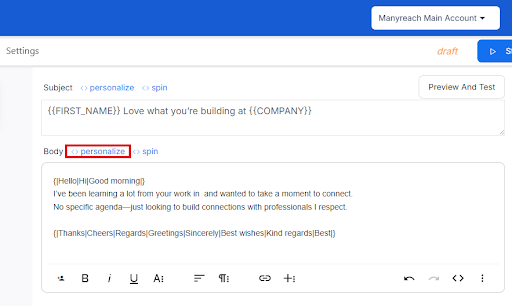
3. Now add variables as you want to personalize your email and you’re done.
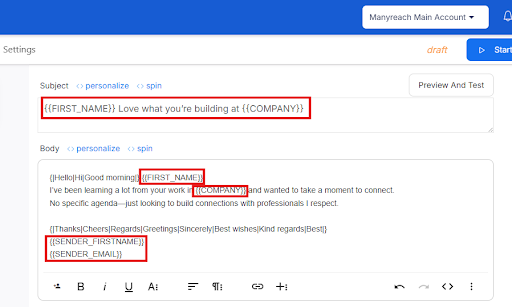
Now you can add prospects, A/B test your emails and start your campaigns.