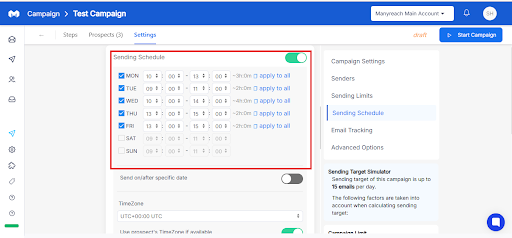You can add multiple schedules to your campaign, if you want the same email to go at different times.
For example, if you want to send an email at 1pm on Monday, but at 10 am on Wednesday, you can add multiple schedules.
Here’s how to add multiple schedules to your campaigns:
1. First, go to your Manyreach dashboard and select your campaign.
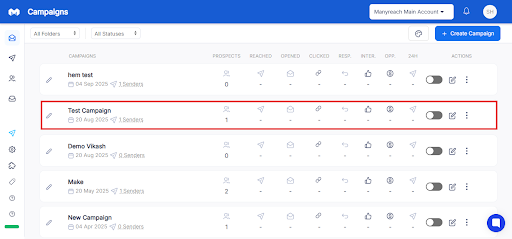
2. Then, create your email, personalize your emails and insert spins.
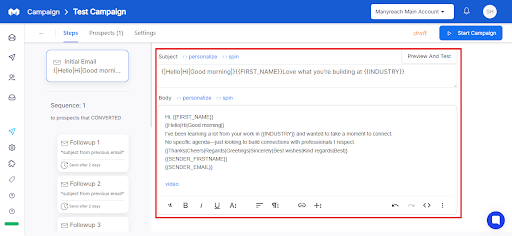
3. Next, go to the prospects tab and add your prospects.
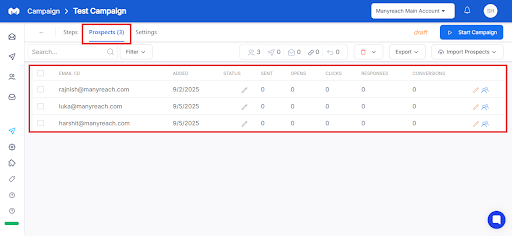
4. Now, go to the Settings tab and click the Sending Schedule option from the panel on the right.
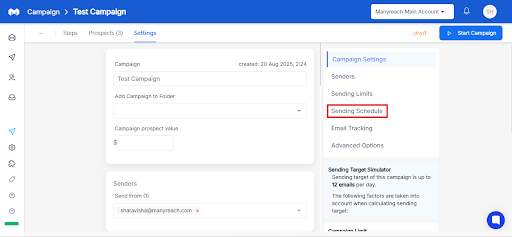
5. Finally, you can add multiple schedules and start your campaign.