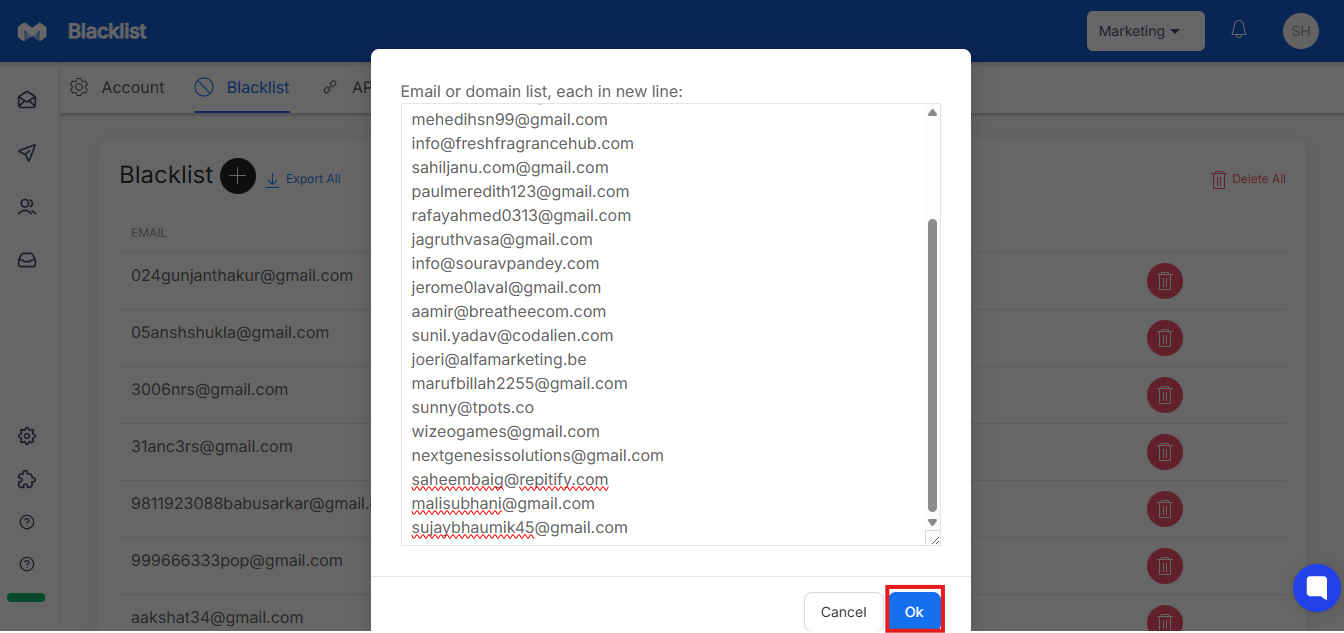To keep your domain’s reputation and deliverability safe, it’s important to stop sending further emails to bounced leads.
So to avoid contacting bounced leads, here are the steps you can take:
To avoid contacting bounced leads, you have to add them to your blacklist. And to do that, you have to first download your bounced leads.
Here are the steps to download your leads:
Go to your dashboard and select your campaign
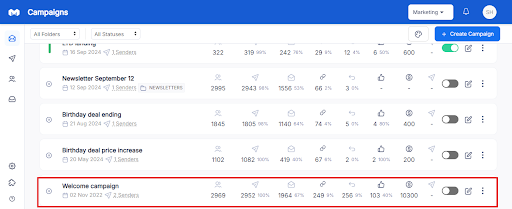
After selecting your campaign, go to your Prospects list and click the Filter option.
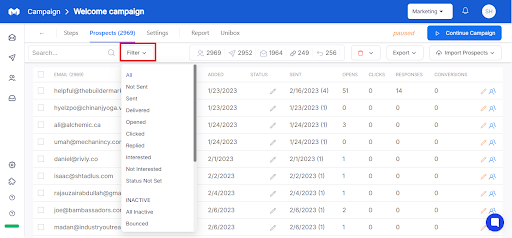
From there, set the Bounced filter, and click the Export dropdown again, and from there click the Export All option.
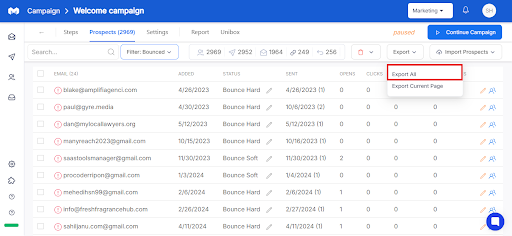
Now to blacklist the bounced leads, take the following steps:
Go back to your campaign dashboard and click the Workspace Settings icon on the left side of the screen.
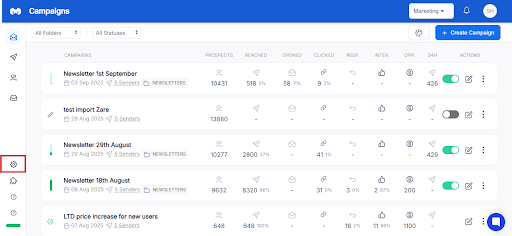
Once you’re on the Workspace Settings and click the Blacklist tab.
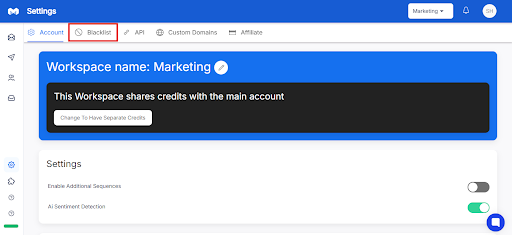
Now, click the Plus Icon on the Blacklist tab, on the top left side.
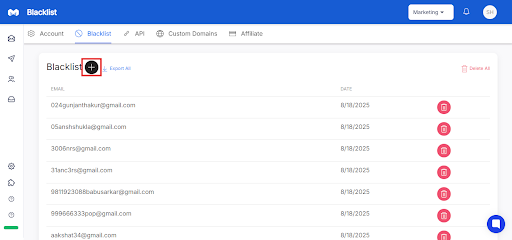
Once you click this icon, you’ll find the space, where you can add the bounced leads.
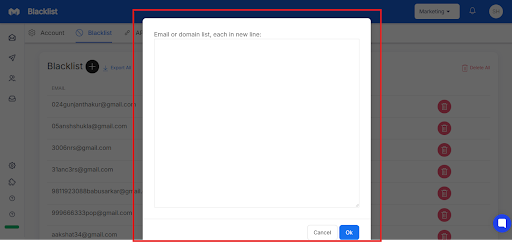
Now go to the list of your bounced leads, and copy the email addresses.
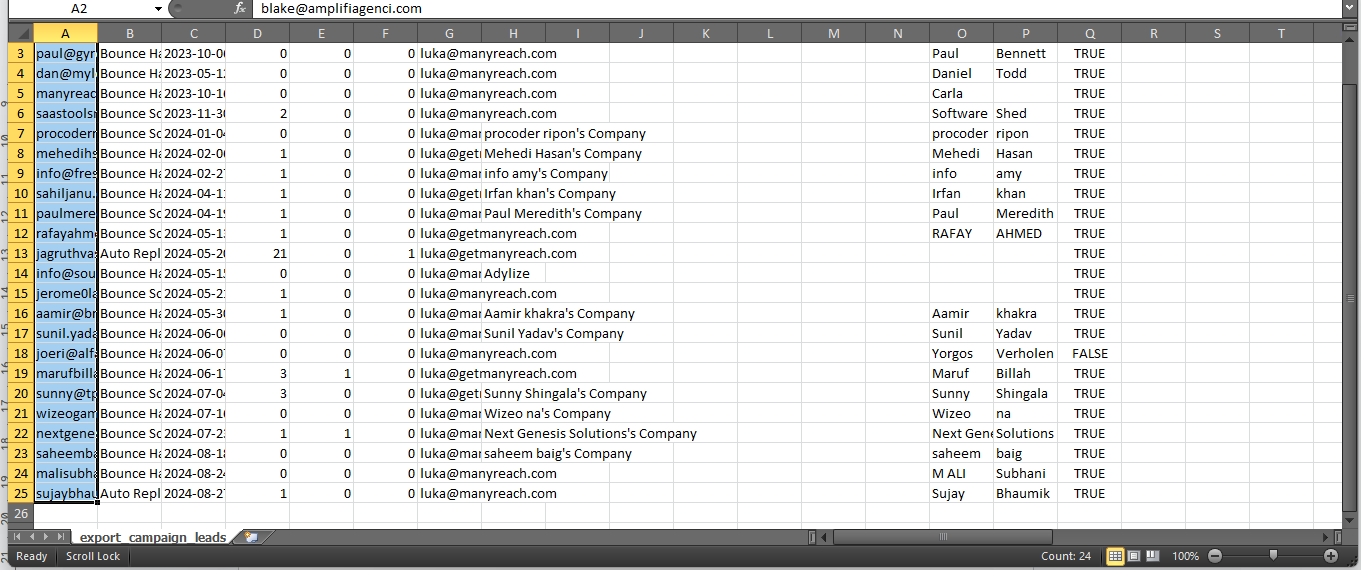
Now come back to the tool and paste these emails on that space, and click OK, and you’re done.