Manyreach lets each user choose a per-day sending limit for their sender email. The cumulative limit of all the senders in the account becomes the total limit of the account, which is the Account limit.
For Example: Suppose the user has set a daily limit for sender A at 20, B at 25, and Sender C at 30. Then the total account limit will be (A+B+C)= 75.
On the other hand, Campaign limit is the total number of emails a campaign can send in a day.
It depends on factors like:
Sender Limit (what user set at sender level)
Campaign Limit (what user set at campaign level)
Sender delay
Campaign delay
Campaign sending window
To find the account limit, here’s what you have to do:
1. First you have to go to your Manyreach dashboard, and go to the Senders’ list.
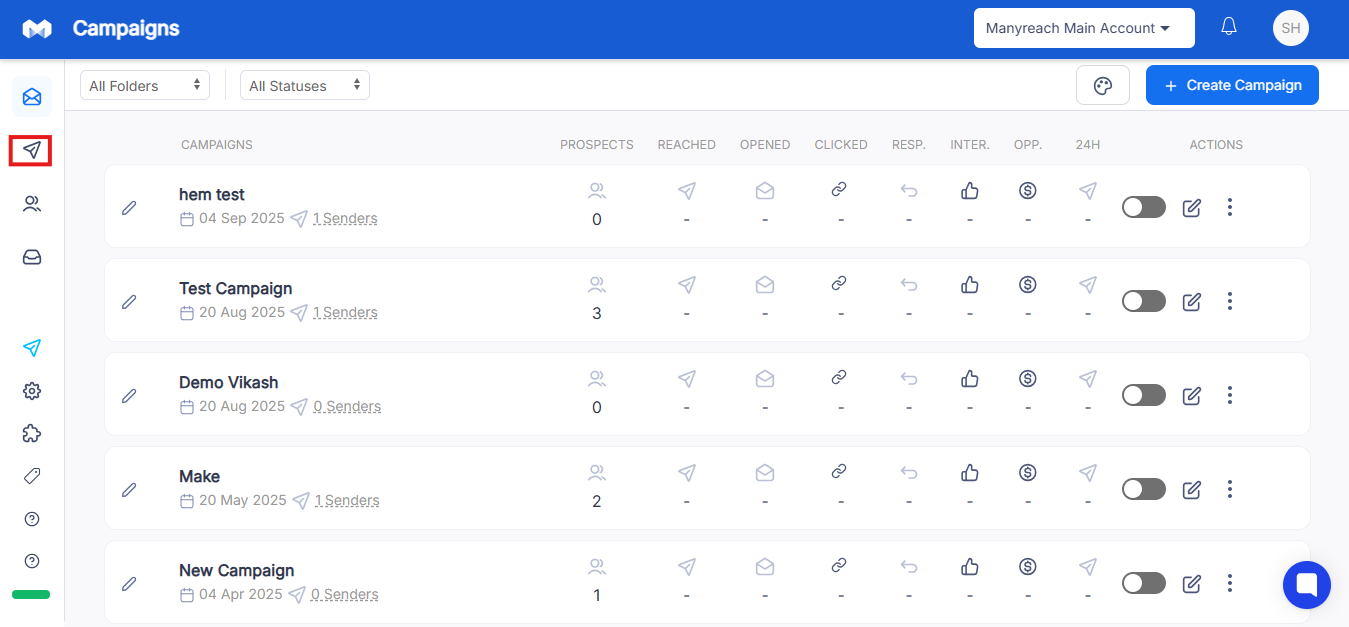
2. On the Senders’ list, you’ll find each sender and their per-day sending limit.
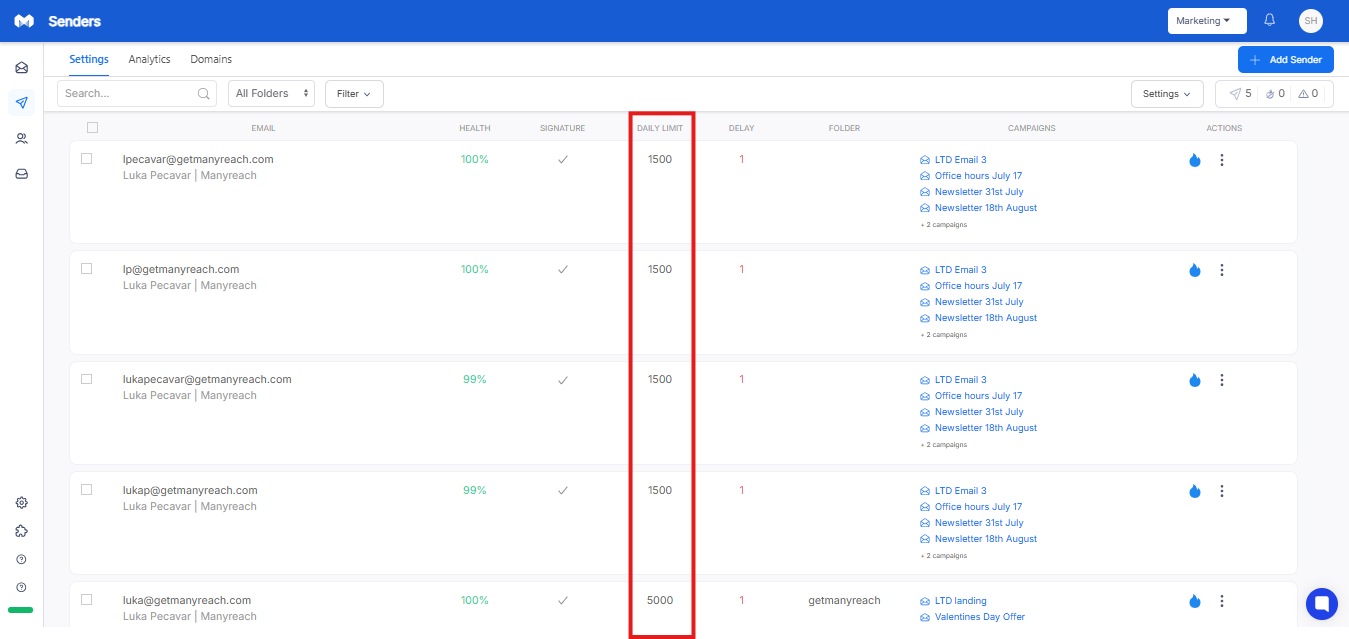
Now just add the all the Sending Limit Per Day, and you’ll know the total account limit.
Now to see the see the campaign limit, take the following steps:
1. Go to your campaign Dashboard and click on your desired campaign.
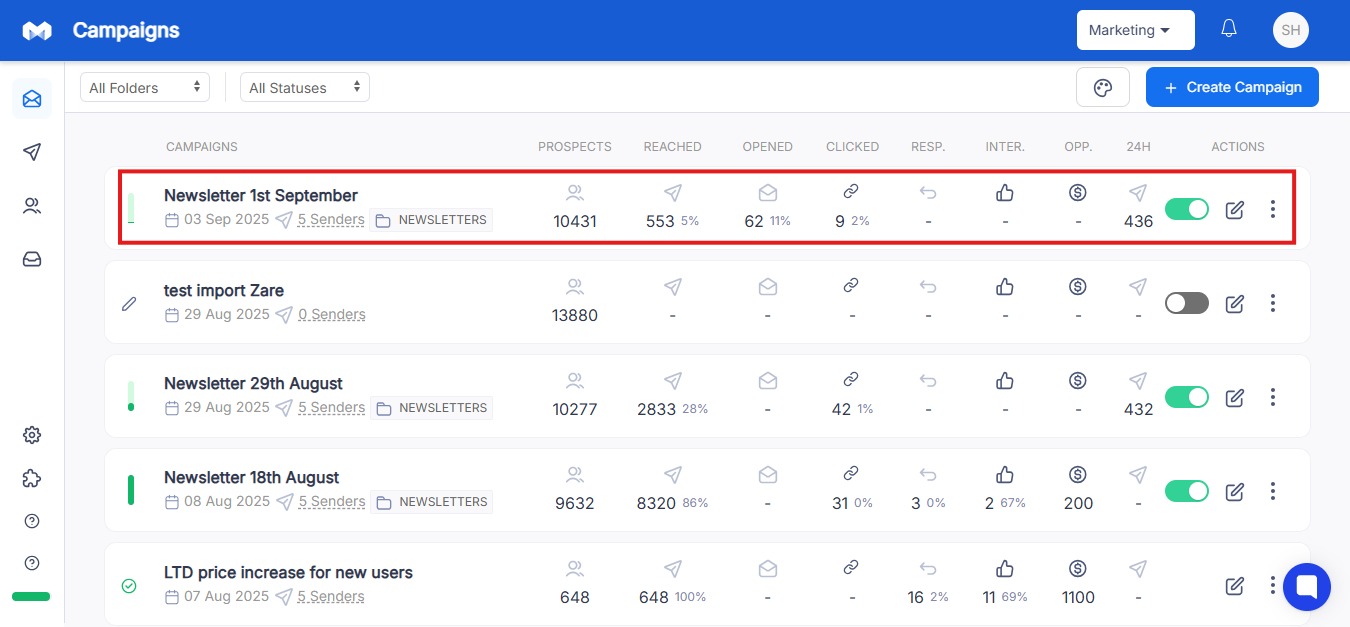
2. Now, go to Settings and find the campaign limit under the Sending Target Simulator on the lower end of the right-hand side.
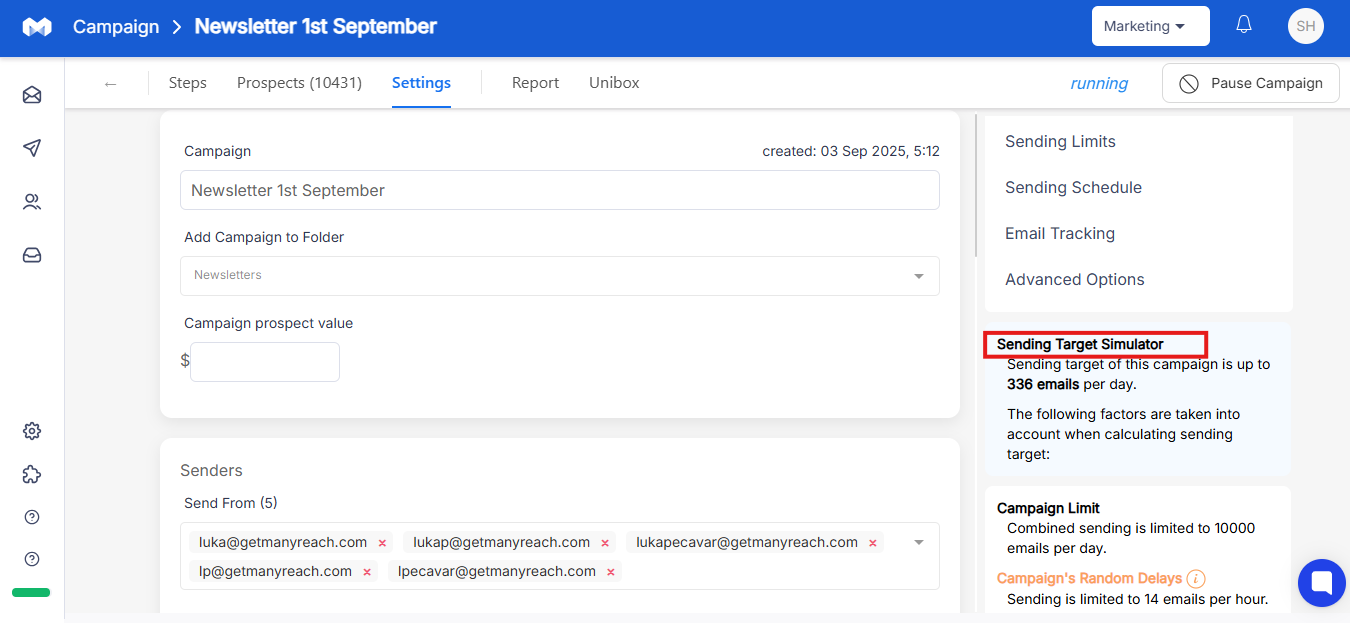
Here, you’ll find everything about your campaign limits.